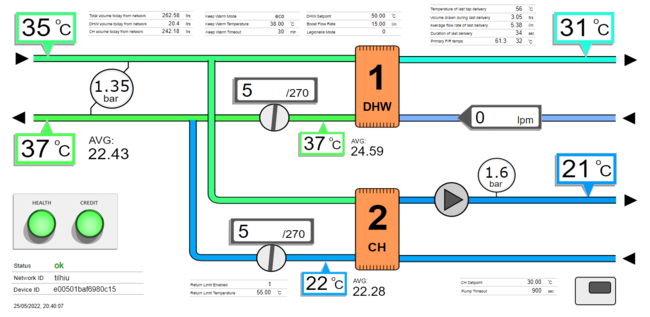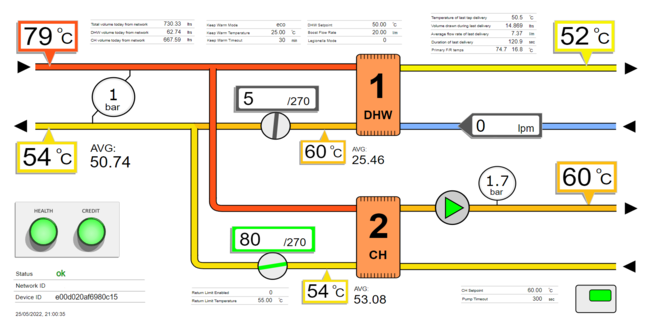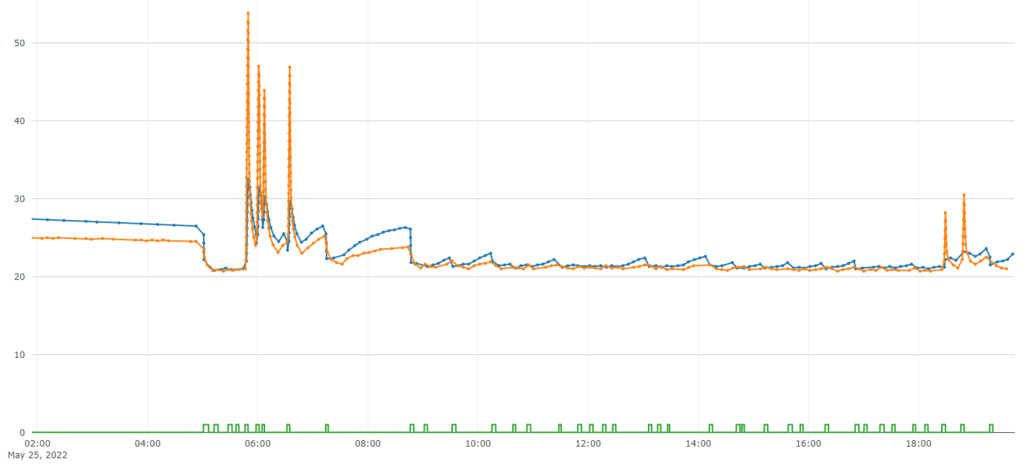Difference between revisions of "HIU Monitoring and Controls Refurbishment"
| Line 20: | Line 20: | ||
== Device Panels == | == Device Panels == | ||
There are numerous ways to present summaries of devices, each suited to different tasks. | |||
One of the most useful us a compact traffic light summary of devices (HIUs) showing their status. This allows hundreds of devices to be viewed at a glance. | |||
<iframe key="wiki" align="right" width="100%" height="150" level="" path="/ui/devicepanel" /> | <iframe key="wiki" align="right" width="100%" height="150" level="" path="/ui/devicepanel" /> | ||
Revision as of 23:46, 25 May 2022
Graphics
Above is a live dashboard shows a twin plate HIU fitted with open-source monitoring (watch it and figures will change in real-time). If asked to login, use guest / guest.
This dashboard can be applied to any make of HIU where it is possible to extract data, either through wired connection or through the use of additional sensors.
This form of dashboard uses colours and text to give an 'at-a-glance' feeling for all temperatures and current operation. It includes sensor readings, settings read from the HIU, and daily statistics, while also providing access to graphs.
The two screenshots below show two systems in properties side by side. The one on the left is using compensated heating functions, and the one on the right is running a set central heating temperature. These HIUs are part of a field trial to understand the limits of return temperature performance that can be achieved with some more advanced HIU functionality. The key difference can be seen in the VWART (average return) figures on central heating of 22.26C and 53.08C respectively. Both systems are fitted with the same radiator systems, unbalanced with a 10C drop.
These systems can be seen running side by side live on the Dual HIU dashboard example.
Graphs
Graphs are the other vital tool used in diagnostics, providing historical data that lets us understand events. The graph below shows central heating flow are return temperatures as well as room thermostat calls, from the system above with compensation. It allows us to analyse how the central heating is operating, and how often the room thermostat is calling. Once can see that in the morning, temperatures went up to over 50C, but as the room thermostat slows down its calls, the HIU drops supply temperatures to compensate. By mid-morning the system has settled into maintaining central heating with very little temperature input (it is a warm day). This is a rare graph as hot water use usually prevents temperatures from settling so low, but it provides the perfect example of how the real world performance of systems can be optimised remotely.
Device Panels
There are numerous ways to present summaries of devices, each suited to different tasks.
One of the most useful us a compact traffic light summary of devices (HIUs) showing their status. This allows hundreds of devices to be viewed at a glance.