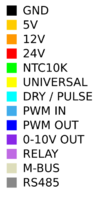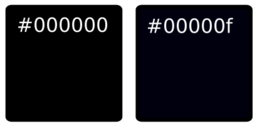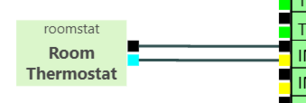Difference between revisions of "Wiring Editor"
(→Data) Tag: Reverted |
(→Data) Tag: Manual revert |
||
| Line 185: | Line 185: | ||
{"from":"valve42","to":"node","fromPort":"top3","toPort":"right21","points":[338.15625,204.375,338.15625,166.375,338.15625,59.25,237.234375,59.25,136.3125,59.25,110.3125,59.25]} | {"from":"valve42","to":"node","fromPort":"top3","toPort":"right21","points":[338.15625,204.375,338.15625,166.375,338.15625,59.25,237.234375,59.25,136.3125,59.25,110.3125,59.25]} | ||
]} | ]} | ||
</pre> | </pre> | ||
Revision as of 14:12, 24 June 2022
Data
Contains invisible JSON data driving this page.
{ "class": "GraphLinksModel",
"copiesArrays": true,
"copiesArrayObjects": true,
"linkFromPortIdProperty": "fromPort",
"linkToPortIdProperty": "toPort",
"nodeDataArray": [],
"linkDataArray": []}
[
{"key":"node","name":"BEMS Hat","fill":"palegreen","image":"/images/c/c1/C2a.svg","leftArray":[{"portId":"left0","portColor":"#000000"},{"portId":"left1","portColor":"#00ff00"},{"portId":"left2","portColor":"#000000"},{"portId":"left3","portColor":"#00ff00"},{"portId":"left4","portColor":"#000000"},{"portId":"left5","portColor":"#00ff00"},{"portId":"left6","portColor":"#000000"},{"portId":"left7","portColor":"#00ff00"},{"portId":"left8","portColor":"#000000"},{"portId":"left9","portColor":"#ffff00"},{"portId":"left10","portColor":"#000000"},{"portId":"left11","portColor":"#ffff00"},{"portId":"left12","portColor":"#000000"},{"portId":"left13","portColor":"#ffff00"},{"portId":"left14","portColor":"#000000"},{"portId":"left15","portColor":"#ffff00"},{"portId":"left16","portColor":"#000000"},{"portId":"left17","portColor":"#00ff00"},{"portId":"left18","portColor":"#000000"},{"portId":"left19","portColor":"#00ff00"},{"portId":"left20","portColor":"#000000"},{"portId":"left21","portColor":"#00ff00"},{"portId":"left22","portColor":"#000000"},{"portId":"left23","portColor":"#00ff00"}],"topArray":[{"portColor":"#ffc900","portId":"top01"},{"portColor":"#ffc900","portId":"top02"},{"portColor":"#ffc900","portId":"top03"},{"portId":"top1","portColor":"#000000"},{"portId":"top2","portColor":"#e88600"},{"portId":"top3","portColor":"#000002"},{"portColor":"#ffffff","portId":"top4"},{"portColor":"#ffffff","portId":"top5"}],"bottomArray":[{"portColor":"#000000","portId":"bottom0"},{"portId":"bottom1","portColor":"#00ffff"},{"portId":"bottom2","portColor":"#000000"},{"portId":"bottom3","portColor":"#00ffff"},{"portId":"bottom4","portColor":"#000000"},{"portId":"bottom5","portColor":"#00ffff"},{"portId":"bottom6","portColor":"#000000"},{"portId":"bottom7","portColor":"#00ffff"},{"portId":"bottom8","portColor":"#000000"},{"portId":"bottom9","portColor":"#40aceb"},{"portId":"bottom10","portColor":"#000000"},{"portId":"bottom11","portColor":"#40aceb"},{"portId":"bottom12","portColor":"#000001"},{"portId":"bottom13","portColor":"#40aceb"},{"portId":"bottom14","portColor":"#000001"},{"portId":"bottom15","portColor":"#40aceb"},{"portId":"bottom16","portColor":"#bf6ae3"},{"portId":"bottom17","portColor":"#bf6ae3"},{"portId":"bottom18","portColor":"#bf6ae3"},{"portId":"bottom19","portColor":"#bf6ae3"},{"portId":"bottom20","portColor":"#bf6ae3"},{"portId":"bottom21","portColor":"#bf6ae3"}],"rightArray":[{"portColor":"#000000","portId":"right0"},{"portColor":"#888891","portId":"right1"},{"portId":"right2","portColor":"#888890"},{"portId":"right3","portColor":"#000000"},{"portId":"right4","portColor":"#888889"},{"portId":"right5","portColor":"#888888"},{"portId":"right6","portColor":"#ddddba"},{"portId":"right7","portColor":"#ddddbb"},{"portId":"right8","portColor":"#8827e7"},{"portId":"right9","portColor":"#000000"},{"portId":"right10","portColor":"#8827e7"},{"portId":"right11","portColor":"#000001"},{"portId":"right12","portColor":"#8827e7"},{"portId":"right13","portColor":"#000001"},{"portId":"right14","portColor":"#8827e7"},{"portId":"right15","portColor":"#000000"},{"portId":"right16","portColor":"#0000ff"},{"portId":"right17","portColor":"#ff0000"},{"portId":"right18","portColor":"#0000ff"},{"portId":"right19","portColor":"#ff0000"},{"portId":"right20","portColor":"#0000ff"},{"portId":"right21","portColor":"#ff0000"},{"portId":"right22","portColor":"#0000ff"},{"portId":"right23","portColor":"#ff0000"}]},
{"key":"node","name":"Automation Hat","fill":"palegreen","image":"/images/thumb/1/13/BAH1c.png/800px-BAH1c.png","leftArray":[{"portId":"left0","portColor":"#000000"},{"portId":"left1","portColor":"#ffff00"},{"portId":"left2","portColor":"#000000"},{"portId":"left3","portColor":"#ffff00"},{"portId":"left4","portColor":"#000000"},{"portId":"left5","portColor":"#ffff00"},{"portId":"left6","portColor":"#000000"},{"portId":"left7","portColor":"#ffff00"},{"portId":"left8","portColor":"#000000"},{"portId":"left9","portColor":"#ffff00"},{"portId":"left10","portColor":"#000000"},{"portId":"left11","portColor":"#ffff00"},{"portId":"left12","portColor":"#000000"},{"portId":"left13","portColor":"#ffff00"},{"portId":"left14","portColor":"#000000"},{"portId":"left15","portColor":"#ffff00"}],"topArray":[{"portColor":"#ffffff","portId":"top0"},{"portId":"top1","portColor":"#ffc900"},{"portId":"top2","portColor":"#ffc900"},{"portId":"top3","portColor":"#ffc900"},{"portId":"top4","portColor":"#ffc900"},{"portId":"top5","portColor":"#ffffff"},{"portId":"top6","portColor":"#ffffff"},{"portId":"top7","portColor":"#ffffff"},{"portId":"top8","portColor":"#ffffff"},{"portId":"top9","portColor":"#ffffff"},{"portId":"top10","portColor":"#ffffff"},{"portId":"top11","portColor":"#ffffff"},{"portId":"top12","portColor":"#ffffff"},{"portId":"top13","portColor":"#ffffff"},{"portId":"top14","portColor":"#ffffff"},{"portId":"top15","portColor":"#ffffff"},{"portId":"top16","portColor":"#ffffff"},{"portId":"top17","portColor":"#ffffff"},{"portId":"top18","portColor":"#ffffff"},{"portId":"top19","portColor":"#ffffff"},{"portId":"top20","portColor":"#ff0000"},{"portId":"top21","portColor":"#000001"}],"bottomArray":[{"portColor":"#888888","portId":"bottom0"},{"portId":"bottom1","portColor":"#888889"},{"portId":"bottom2","portColor":"#888890"},{"portId":"bottom11","portColor":"#888891"},{"portId":"bottom12","portColor":"#ffffff"},{"portId":"bottom13","portColor":"#ffffff"},{"portId":"bottom14","portColor":"#ffffff"},{"portId":"bottom15","portColor":"#ffffff"},{"portId":"bottom16","portColor":"#ffffff"},{"portId":"bottom17","portColor":"#ffffff"},{"portId":"bottom18","portColor":"#ff0000"},{"portId":"bottom19","portColor":"#ff0000"},{"portId":"bottom20","portColor":"#ff0000"},{"portId":"bottom21","portColor":"#ff0000"}],"rightArray":[{"portId":"right8","portColor":"#8827e7"},{"portId":"right9","portColor":"#000000"},{"portId":"right10","portColor":"#8827e7"},{"portId":"right11","portColor":"#000000"},{"portId":"right12","portColor":"#8827e7"},{"portId":"right13","portColor":"#000000"},{"portId":"right14","portColor":"#8827e7"},{"portId":"right15","portColor":"#000000"},{"portId":"right0","portColor":"#f6beb6"},{"portId":"right1","portColor":"#000001"},{"portId":"right2","portColor":"#f6beb6"},{"portId":"right3","portColor":"#000001"},{"portId":"right4","portColor":"#f6beb6"},{"portId":"right5","portColor":"#000001"},{"portId":"right6","portColor":"#f6beb6"},{"portId":"right7","portColor":"#000001"}],"textColor":"#efebeb","notes":"","size":"287 160"},
{"name":"Pulsed Flow Sensor","fill":"#dbf6cb","pulsesPerLitre":"520","leftArray":[],"rightArray":[{"portId":"right1","portColor":"#ffc900"},{"portId":"right2","portColor":"#000000"},{"portId":"right0","portColor":"#00ffff","signalTypes":["#00ffff","#ffff00"]}],"topArray":[],"bottomArray":[],"key":"FS","size":"82.107421875 53"},
{"name":"Timeclock","fill":"#dbf6cb","leftArray":[],"rightArray":[{"portId":"right0","portColor":"#000000"},{"portId":"right1","portColor":"#00ffff","signalTypes":["#00ffff","#ffff00"]}],"topArray":[],"bottomArray":[],"key":"timer","size":"78.78515625 47"},
{"name":"Room Thermostat","fill":"#dbf6cb","leftArray":[],"rightArray":[{"portId":"right0","portColor":"#000000"},{"portId":"right1","portColor":"#00ffff","signalTypes":["#00ffff","#ffff00"]}],"topArray":[],"bottomArray":[],"key":"roomstat","size":"78.78515625 47"},
{"name":"Switch","fill":"#dbf6cb","leftArray":[{"portId":"left0","portColor":"#00ffff","signalTypes":["#00ffff","#ffff00"]},{"portId":"left1","portColor":"#000000"}],"rightArray":[],"topArray":[],"bottomArray":[],"key":"switch","size":"69 47"},
{"name":"Pressure + Temp Sensor","range":"6 bar","fill":"#dbf6cb","leftArray":[],"rightArray":[{"portId":"right1","portColor":"#ffc900"},{"portId":"right2","portColor":"#000000"},{"portId":"right0","portColor":"#8827e7","signalTypes":["#ffff00"]},{"portId":"right3","portColor":"#8827e7","signalTypes":["#ffff00"]}],"topArray":[],"bottomArray":[],"key":"RPS","size":"88 55"},
{"name":"DP + Temp Sensor","range":"300 kPa","fill":"#dbf6cb","leftArray":[],"rightArray":[{"portId":"right1","portColor":"#ffc900"},{"portId":"right2","portColor":"#000000"},{"portId":"right0","portColor":"#8827e7","signalTypes":["#ffff00"]},{"portId":"right3","portColor":"#8827e7","signalTypes":["#ffff00"]}],"topArray":[],"bottomArray":[],"key":"DPS","size":"88 55"},
{"name":"Flow + Temp Sensor","range":"4-30 lpm","fill":"#dbf6cb","leftArray":[],"rightArray":[{"portId":"right1","portColor":"#ffc900"},{"portId":"right2","portColor":"#000000"},{"portId":"right0","portColor":"#8827e7","signalTypes":["#ffff00"]},{"portId":"right3","portColor":"#8827e7","signalTypes":["#ffff00"]}],"topArray":[],"bottomArray":[],"key":"VFS","size":"88 55"},
{"name":"12v Power","fill":"#dbf6cb","leftArray":[{"portId":"left0","portColor":"#e88600"},{"portId":"left2","portColor":"#000002"}],"rightArray":[],"topArray":[],"bottomArray":[],"key":"12VDC","size":"90 50"},
{"name":"24v Power","fill":"#dbf6cb","leftArray":[{"portId":"left0","portColor":"#ff0000"},{"portId":"left2","portColor":"#000001"}],"rightArray":[],"topArray":[],"bottomArray":[],"key":"24VDC","size":"90 50"},
{"name":"24vac Power","fill":"#dbf6cb","leftArray":[{"portId":"left0","portColor":"#ff0000"},{"portId":"left2","portColor":"#000001"}],"rightArray":[],"topArray":[],"bottomArray":[],"key":"24VAC","size":"90 50"},
{"name":"NTC10K","fill":"#dbf6cb","leftArray":[],"rightArray":[{"portId":"right0","portColor":"#000000"},{"portId":"right1","portColor":"#00ff00","signalTypes":["#00ff00","#ffff00"]}],"topArray":[],"bottomArray":[],"key":"ntc","size":"58 40"},
{"name":"Heat Meter","fill":"#dbf6cb","leftArray":[{"portId":"left0","portColor":"#ddddba"},{"portId":"left1","portColor":"#ddddbb"}],"rightArray":[],"topArray":[],"bottomArray":[],"key":"meter","size":"67 54"},
{"name":"Modbus Master","fill":"#dbf6cb","leftArray":[{"portId":"left0","portColor":"#888891"},{"portId":"left1","portColor":"#888890"}],"rightArray":[],"topArray":[],"bottomArray":[],"key":"modbus1","size":"67 54"},
{"name":"Control Valve (Modbus)","fill":"#febc58","color":"#ff9900","leftArray":[],"rightArray":[],"topArray":[{"portId":"top2","portColor":"#ff0000"},{"portId":"top3","portColor":"#000000","signalTypes":["#000001","#000000"]},{"portId":"top0","portColor":"#888888"},{"portId":"top1","portColor":"#888889"}],"bottomArray":[],"key":"valve","size":"96 59"},
{"name":"Control Valve (0-10V)","fill":"#febc58","color":"#ff9900","leftArray":[],"rightArray":[],"topArray":[{"portId":"top0","portColor":"#8827e7","signalTypes":["#ffff00","#e988e3"]},{"portId":"top1","portColor":"#e988e3","signalTypes":["#8827e7"]},{"portId":"top2","portColor":"#ff0000"},{"portId":"top3","portColor":"#000000"}],"bottomArray":[],"key":"valve","size":"96 59"},
{"name":"Control Valve (Hybrid)","fill":"#febc58","color":"#ff9900","leftArray":[],"rightArray":[],"topArray":[{"portId":"top2","portColor":"#8827e7","signalTypes":["#ffff00","#e988e3"]},{"portId":"top3","portColor":"#e988e3","signalTypes":["#8827e7"]},{"portId":"top4","portColor":"#ff0000"},{"portId":"top5","portColor":"#000000","signalTypes":["#000000","#000001"]},{"portId":"top0","portColor":"#888888"},{"portId":"top1","portColor":"#888889"}],"bottomArray":[],"key":"valve","size":"96 59"},
{"name":"Control Valve (PWM)","fill":"#cfe4f7","leftArray":[],"rightArray":[],"topArray":[{"portId":"top2","portColor":"#000000"},{"portId":"top1","portColor":"#0000ff","signalTypes":["#40aceb"]},{"portId":"top0","portColor":"#40aceb","signalTypes":["#0000ff"]}],"bottomArray":[],"key":"valve","size":"90 52"},
{"name":"Pump (PWM)","fill":"#cfe4f7","leftArray":[],"rightArray":[],"topArray":[{"portId":"top2","portColor":"#000000"},{"portId":"top1","portColor":"#0000ff","signalTypes":["#40aceb"]},{"portId":"top0","portColor":"#40aceb","signalTypes":["#0000ff"]}],"bottomArray":[],"key":"pump","size":"57.3212890625 52"},
{"name":"Pump (0-10V)","fill":"#dbf6cb","leftArray":[],"rightArray":[],"topArray":[{"portId":"top0","portColor":"#8827e7","signalTypes":["#ffff00","#e988e3"]},{"portId":"top1","portColor":"#e988e3","signalTypes":["#8827e7"]},{"portId":"top2","portColor":"#000000"}],"bottomArray":[],"key":"pump","size":"57.3212890625 52"},
{"name":"Sticky Note","fill":"#ffffff00","background":"/images/thumb/3/3f/Sticky.png/597px-Sticky.png","leftArray":[],"rightArray":[],"topArray":[],"bottomArray":[],"key":"note","size":"150 150"}
]
{ "class": "GraphLinksModel",
"copiesArrays": true,
"copiesArrayObjects": true,
"linkFromPortIdProperty": "fromPort",
"linkToPortIdProperty": "toPort",
"nodeDataArray": [
{"name":"12v Power","color":"#dbf6cb","leftArray":[{"portId":"left0","portColor":"#e88600"},{"portId":"left2","portColor":"#000002"}],"rightArray":[],"topArray":[],"bottomArray":[],"key":"12VDC","size":"90 50","loc":"396.15625 -258.375"},
{"key":"node","name":"BEMS Hat","color":"palegreen","lineColor":"#000000","image":"/images/c/c1/C2a.svg","leftArray":[{"portId":"left0","portColor":"#000000"},{"portId":"left1","portColor":"#00ff00"},{"portId":"left2","portColor":"#000000"},{"portId":"left3","portColor":"#00ff00"},{"portId":"left4","portColor":"#000000"},{"portId":"left5","portColor":"#00ff00"},{"portId":"left6","portColor":"#000000"},{"portId":"left7","portColor":"#00ff00"},{"portId":"left8","portColor":"#000000"},{"portId":"left9","portColor":"#ffff00"},{"portId":"left10","portColor":"#000000"},{"portId":"left11","portColor":"#ffff00"},{"portId":"left12","portColor":"#000000"},{"portId":"left13","portColor":"#ffff00"},{"portId":"left14","portColor":"#000000"},{"portId":"left15","portColor":"#ffff00"},{"portId":"left16","portColor":"#000000"},{"portId":"left17","portColor":"#00ff00"},{"portId":"left18","portColor":"#000000"},{"portId":"left19","portColor":"#00ff00"},{"portId":"left20","portColor":"#000000"},{"portId":"left21","portColor":"#00ff00"},{"portId":"left22","portColor":"#000000"},{"portId":"left23","portColor":"#00ff00"}],"topArray":[{"portColor":"#ffc900","portId":"top01"},{"portColor":"#ffc900","portId":"top02"},{"portColor":"#ffc900","portId":"top03"},{"portId":"top1","portColor":"#000000"},{"portId":"top2","portColor":"#e88600"},{"portId":"top3","portColor":"#000002"},{"portColor":"#ffffff","portId":"top4"},{"portColor":"#ffffff","portId":"top5"}],"bottomArray":[{"portColor":"#000000","portId":"bottom0"},{"portId":"bottom1","portColor":"#00ffff"},{"portId":"bottom2","portColor":"#000000"},{"portId":"bottom3","portColor":"#00ffff"},{"portId":"bottom4","portColor":"#000000"},{"portId":"bottom5","portColor":"#00ffff"},{"portId":"bottom6","portColor":"#000000"},{"portId":"bottom7","portColor":"#00ffff"},{"portId":"bottom8","portColor":"#000000"},{"portId":"bottom9","portColor":"#40aceb"},{"portId":"bottom10","portColor":"#000000"},{"portId":"bottom11","portColor":"#40aceb"},{"portId":"bottom12","portColor":"#000001"},{"portId":"bottom13","portColor":"#40aceb"},{"portId":"bottom14","portColor":"#000001"},{"portId":"bottom15","portColor":"#40aceb"},{"portId":"bottom16","portColor":"#bf6ae3"},{"portId":"bottom17","portColor":"#bf6ae3"},{"portId":"bottom18","portColor":"#bf6ae3"},{"portId":"bottom19","portColor":"#bf6ae3"},{"portId":"bottom20","portColor":"#bf6ae3"},{"portId":"bottom21","portColor":"#bf6ae3"}],"rightArray":[{"portColor":"#000000","portId":"right0"},{"portColor":"#888891","portId":"right1"},{"portId":"right2","portColor":"#888890"},{"portId":"right3","portColor":"#000000"},{"portId":"right4","portColor":"#888889"},{"portId":"right5","portColor":"#888888"},{"portId":"right6","portColor":"#ddddba"},{"portId":"right7","portColor":"#ddddbb"},{"portId":"right8","portColor":"#8827e7"},{"portId":"right9","portColor":"#000000"},{"portId":"right10","portColor":"#8827e7"},{"portId":"right11","portColor":"#000001"},{"portId":"right12","portColor":"#8827e7"},{"portId":"right13","portColor":"#000001"},{"portId":"right14","portColor":"#8827e7"},{"portId":"right15","portColor":"#000000"},{"portId":"right16","portColor":"#0000ff"},{"portId":"right17","portColor":"#ff0000"},{"portId":"right18","portColor":"#0000ff"},{"portId":"right19","portColor":"#ff0000"},{"portId":"right20","portColor":"#0000ff"},{"portId":"right21","portColor":"#ff0000"},{"portId":"right22","portColor":"#0000ff"},{"portId":"right23","portColor":"#ff0000"}],"loc":"-7.6875 -35.75"},
{"name":"1. Drag parts onto page\n2. Wire terminals together\neither manually, or\nby pressing Autowire\n3. Position parts neatly\n4. Reroute messy wires","color":"#ffffff00","background":"/images/thumb/3/3f/Sticky.png/597px-Sticky.png","leftArray":[],"rightArray":[],"topArray":[],"bottomArray":[],"key":"note","size":"196 175","loc":"-649.84375 -180.375","fill":"white","group":-6},
{"name":"Right click on parts\nand on ports for\nfurther options.\n \nAdditional attributes\ncan be edited in the \ninfo box below \nthe drawing","color":"#ffffff00","background":"/images/thumb/3/3f/Sticky.png/597px-Sticky.png","leftArray":[],"rightArray":[],"topArray":[],"bottomArray":[],"key":"note2","size":"187 205","loc":"-445.34375 -161.375","fill":"white","group":-6},
{"name":"Parts can be grouped,\nfirst by selecting them\nwhile holding the\nCtrl key, and when all \nitems are selected, \npress Ctrl+G\n\nTo ungroup, select the\ngroup and click \nCtrl+Shift+G\n","color":"#ffffff00","background":"/images/thumb/3/3f/Sticky.png/597px-Sticky.png","leftArray":[],"rightArray":[],"topArray":[],"bottomArray":[],"key":"note3","size":"199 209","loc":"-637.34375 259.625","fill":"white","group":-6},
{"isGroup":true,"text":"","key":-6,"loc":"-549.84375 48.125","dash":[2,4]}
],
"linkDataArray": [
{"from":"12VDC","to":"node","fromPort":"left0","toPort":"top2","points":[342.40625,-263.375,324.40625,-263.375,-2.6875,-263.375,-2.6875,-230.5625,-2.6875,-197.75,-2.6875,-163.75]},
{"from":"12VDC","to":"node","fromPort":"left2","toPort":"top3","points":[342.40625,-253.375,332.40625,-253.375,7.3125,-253.375,7.3125,-221.5625,7.3125,-189.75,7.3125,-163.75]}
]}
{ "class": "GraphLinksModel",
"copiesArrays": true,
"copiesArrayObjects": true,
"linkFromPortIdProperty": "fromPort",
"linkToPortIdProperty": "toPort",
"nodeDataArray": [
{"name":"12v Power","color":"#dbf6cb","leftArray":[{"portId":"left0","portColor":"#e88600"},{"portId":"left2","portColor":"#000002"}],"rightArray":[],"topArray":[],"bottomArray":[],"key":"12VDC","size":"90 50","loc":"396.15625 -258.375"},
{"key":"node","name":"BEMS Hat","color":"palegreen","lineColor":"#000000","image":"/images/c/c1/C2a.svg","leftArray":[{"portId":"left0","portColor":"#000000"},{"portId":"left1","portColor":"#00ff00"},{"portId":"left2","portColor":"#000000"},{"portId":"left3","portColor":"#00ff00"},{"portId":"left4","portColor":"#000000"},{"portId":"left5","portColor":"#00ff00"},{"portId":"left6","portColor":"#000000"},{"portId":"left7","portColor":"#00ff00"},{"portId":"left8","portColor":"#000000"},{"portId":"left9","portColor":"#ffff00"},{"portId":"left10","portColor":"#000000"},{"portId":"left11","portColor":"#ffff00"},{"portId":"left12","portColor":"#000000"},{"portId":"left13","portColor":"#ffff00"},{"portId":"left14","portColor":"#000000"},{"portId":"left15","portColor":"#ffff00"},{"portId":"left16","portColor":"#000000"},{"portId":"left17","portColor":"#00ff00"},{"portId":"left18","portColor":"#000000"},{"portId":"left19","portColor":"#00ff00"},{"portId":"left20","portColor":"#000000"},{"portId":"left21","portColor":"#00ff00"},{"portId":"left22","portColor":"#000000"},{"portId":"left23","portColor":"#00ff00"}],"topArray":[{"portColor":"#ffc900","portId":"top01"},{"portColor":"#ffc900","portId":"top02"},{"portColor":"#ffc900","portId":"top03"},{"portId":"top1","portColor":"#000000"},{"portId":"top2","portColor":"#e88600"},{"portId":"top3","portColor":"#000002"},{"portColor":"#ffffff","portId":"top4"},{"portColor":"#ffffff","portId":"top5"}],"bottomArray":[{"portColor":"#000000","portId":"bottom0"},{"portId":"bottom1","portColor":"#00ffff"},{"portId":"bottom2","portColor":"#000000"},{"portId":"bottom3","portColor":"#00ffff"},{"portId":"bottom4","portColor":"#000000"},{"portId":"bottom5","portColor":"#00ffff"},{"portId":"bottom6","portColor":"#000000"},{"portId":"bottom7","portColor":"#00ffff"},{"portId":"bottom8","portColor":"#000000"},{"portId":"bottom9","portColor":"#40aceb"},{"portId":"bottom10","portColor":"#000000"},{"portId":"bottom11","portColor":"#40aceb"},{"portId":"bottom12","portColor":"#000001"},{"portId":"bottom13","portColor":"#40aceb"},{"portId":"bottom14","portColor":"#000001"},{"portId":"bottom15","portColor":"#40aceb"},{"portId":"bottom16","portColor":"#bf6ae3"},{"portId":"bottom17","portColor":"#bf6ae3"},{"portId":"bottom18","portColor":"#bf6ae3"},{"portId":"bottom19","portColor":"#bf6ae3"},{"portId":"bottom20","portColor":"#bf6ae3"},{"portId":"bottom21","portColor":"#bf6ae3"}],"rightArray":[{"portColor":"#000000","portId":"right0"},{"portColor":"#888891","portId":"right1"},{"portId":"right2","portColor":"#888890"},{"portId":"right3","portColor":"#000000"},{"portId":"right4","portColor":"#888889"},{"portId":"right5","portColor":"#888888"},{"portId":"right6","portColor":"#ddddba"},{"portId":"right7","portColor":"#ddddbb"},{"portId":"right8","portColor":"#8827e7"},{"portId":"right9","portColor":"#000000"},{"portId":"right10","portColor":"#8827e7"},{"portId":"right11","portColor":"#000001"},{"portId":"right12","portColor":"#8827e7"},{"portId":"right13","portColor":"#000001"},{"portId":"right14","portColor":"#8827e7"},{"portId":"right15","portColor":"#000000"},{"portId":"right16","portColor":"#0000ff"},{"portId":"right17","portColor":"#ff0000"},{"portId":"right18","portColor":"#0000ff"},{"portId":"right19","portColor":"#ff0000"},{"portId":"right20","portColor":"#0000ff"},{"portId":"right21","portColor":"#ff0000"},{"portId":"right22","portColor":"#0000ff"},{"portId":"right23","portColor":"#ff0000"}],"loc":"-7.6875 -35.75"},
{"name":"NTC10K","fill":"#dbf6cb","leftArray":[],"rightArray":[{"portId":"right0","portColor":"#000000"},{"portId":"right1","portColor":"#00ff00","signalTypes":["#00ff00","#ffff00"]}],"topArray":[],"bottomArray":[],"key":"ntc","size":"58 40","loc":"-560.84375 -251.875"},
{"name":"NTC10K","fill":"#dbf6cb","leftArray":[],"rightArray":[{"portId":"right0","portColor":"#000000"},{"portId":"right1","portColor":"#00ff00","signalTypes":["#00ff00","#ffff00"]}],"topArray":[],"bottomArray":[],"key":"ntc2","size":"58 40","loc":"-583.6875 -201.41328125"},
{"name":"NTC10K","fill":"#dbf6cb","leftArray":[],"rightArray":[{"portId":"right0","portColor":"#000000"},{"portId":"right1","portColor":"#00ff00","signalTypes":["#00ff00","#ffff00"]}],"topArray":[],"bottomArray":[],"key":"ntc3","size":"58 40","loc":"-604.6875 -149.41328125"},
{"name":"Pressure + Temp Sensor","range":"6 bar","fill":"#dbf6cb","leftArray":[],"rightArray":[{"portId":"right1","portColor":"#ffc900"},{"portId":"right2","portColor":"#000000"},{"portId":"right3","portColor":"#8827e7","signalTypes":["#ffff00"]},{"portId":"right0","portColor":"#8827e7","signalTypes":["#ffff00"]}],"topArray":[],"bottomArray":[],"key":"RPS","size":"88 55","loc":"-531.6875 -17.41328125000001"},
{"name":"Control Valve (Hybrid)","fill":"#febc58","color":"#ff9900","leftArray":[],"rightArray":[],"topArray":[{"portId":"top2","portColor":"#8827e7","signalTypes":["#ffff00","#e988e3"]},{"portId":"top3","portColor":"#e988e3","signalTypes":["#8827e7"]},{"portId":"top4","portColor":"#ff0000"},{"portId":"top5","portColor":"#000000","signalTypes":["#000000","#000001"]},{"portId":"top0","portColor":"#888888"},{"portId":"top1","portColor":"#888889"}],"bottomArray":[],"key":"valve3","size":"96 59","loc":"-17.84375 313.125"},
{"name":"Timeclock","fill":"#dbf6cb","leftArray":[],"rightArray":[{"portId":"right0","portColor":"#000000"},{"portId":"right1","portColor":"#00ffff","signalTypes":["#00ffff","#ffff00"]}],"topArray":[],"bottomArray":[],"key":"timer","size":"78.78515625 47","loc":"-533.84375 111.125"},
{"name":"Room Thermostat","fill":"#dbf6cb","leftArray":[],"rightArray":[{"portId":"right0","portColor":"#000000"},{"portId":"right1","portColor":"#00ffff","signalTypes":["#00ffff","#ffff00"]}],"topArray":[],"bottomArray":[],"key":"roomstat","size":"78.78515625 47","loc":"-533.84375 169.125"},
{"name":"Heat Meter","fill":"#dbf6cb","leftArray":[{"portId":"left0","portColor":"#ddddba"},{"portId":"left1","portColor":"#ddddbb"}],"rightArray":[],"topArray":[],"bottomArray":[],"key":"meter","size":"67 54","loc":"381.15625 -172.875"},
{"name":"Single Plate HIU\nfor Central Heating","fill":"#ffffff00","background":"/images/thumb/3/3f/Sticky.png/597px-Sticky.png","leftArray":[],"rightArray":[],"topArray":[],"bottomArray":[],"key":"note","size":"184 117","loc":"-835.84375 -222.375"}
],
"linkDataArray": [
{"from":"12VDC","to":"node","fromPort":"left0","toPort":"top2","points":[342.40625,-263.375,324.40625,-263.375,-2.6875,-263.375,-2.6875,-230.5625,-2.6875,-197.75,-2.6875,-163.75]},
{"from":"12VDC","to":"node","fromPort":"left2","toPort":"top3","points":[342.40625,-253.375,332.40625,-253.375,7.3125,-253.375,7.3125,-221.5625,7.3125,-189.75,7.3125,-163.75]},
{"from":"ntc","to":"node","fromPort":"right1","toPort":"left1","points":[-523.09375,-246.875,-513.09375,-246.875,-404.84375,-246.875,-404.84375,-140.75,-147.6875,-140.75,-125.6875,-140.75]},
{"from":"ntc","to":"node","fromPort":"right0","toPort":"left0","points":[-523.09375,-256.875,-505.09375,-256.875,-392.84375,-256.875,-392.84375,-150.75,-139.6875,-150.75,-125.6875,-150.75]},
{"from":"ntc2","to":"node","fromPort":"right1","toPort":"left3","points":[-545.9375,-196.41328125,-535.9375,-196.41328125,-433.84375,-196.41328125,-433.84375,-120.75,-163.6875,-120.75,-125.6875,-120.75]},
{"from":"ntc2","to":"node","fromPort":"right0","toPort":"left2","points":[-545.9375,-206.41328125,-527.9375,-206.41328125,-421.84375,-206.41328125,-421.84375,-130.75,-155.6875,-130.75,-125.6875,-130.75]},
{"from":"ntc3","to":"node","fromPort":"right1","toPort":"left5","points":[-566.9375,-144.41328125,-556.9375,-144.41328125,-464.84375,-144.41328125,-464.84375,-100.75,-179.6875,-100.75,-125.6875,-100.75]},
{"from":"ntc3","to":"node","fromPort":"right0","toPort":"left4","points":[-566.9375,-154.41328125,-548.9375,-154.41328125,-452.84375,-154.41328125,-452.84375,-110.75,-171.6875,-110.75,-125.6875,-110.75]},
{"from":"RPS","to":"node","fromPort":"right3","toPort":"left9","points":[-478.9375,-12.413281250000011,-448.9375,-12.413281250000011,-332.3125,-12.413281250000011,-332.3125,-60.75,-247.6875,-60.75,-125.6875,-60.75]},
{"from":"RPS","to":"node","fromPort":"right0","toPort":"left11","points":[-478.9375,-2.4132812500000114,-440.9375,-2.4132812500000114,-320.3125,-2.4132812500000114,-320.3125,-40.75,-231.6875,-40.75,-125.6875,-40.75]},
{"from":"RPS","to":"node","fromPort":"right1","toPort":"top03","points":[-478.9375,-32.41328125000001,-464.9375,-32.41328125000001,-363.84375,-32.41328125000001,-363.84375,-193.75,-22.6875,-193.75,-22.6875,-163.75]},
{"from":"RPS","to":"node","fromPort":"right2","toPort":"left8","points":[-478.9375,-22.41328125000001,-456.9375,-22.41328125000001,-340.3125,-22.41328125000001,-340.3125,-70.75,-255.6875,-70.75,-125.6875,-70.75]},
{"from":"valve3","to":"node","fromPort":"top1","toPort":"right4","points":[7.15625,274.875,7.15625,264.875,7.15625,198.5625,272.3125,198.5625,272.3125,-110.75,110.3125,-110.75]},
{"from":"valve3","to":"node","fromPort":"top0","toPort":"right5","points":[-2.84375,274.875,-2.84375,256.875,-2.84375,194.5625,264.3125,194.5625,264.3125,-100.75,110.3125,-100.75]},
{"from":"valve3","to":"node","fromPort":"top3","toPort":"right14","points":[-32.84375,274.875,-32.84375,232.875,-32.84375,182.5625,192.3125,182.5625,192.3125,-10.75,110.3125,-10.75]},
{"from":"valve3","to":"node","fromPort":"top2","toPort":"left13","points":[-42.84375,274.875,-42.84375,260.875,-42.84375,196.5625,-215.6875,196.5625,-215.6875,-20.75,-125.6875,-20.75]},
{"from":"valve3","to":"node","fromPort":"top5","toPort":"right15","points":[-12.84375,274.875,-12.84375,248.875,-12.84375,190.5625,184.3125,190.5625,184.3125,-0.75,110.3125,-0.75]},
{"from":"valve3","to":"node","fromPort":"top4","toPort":"right23","points":[-22.84375,274.875,-22.84375,240.875,-22.84375,186.5625,120.3125,186.5625,120.3125,79.25,110.3125,79.25]},
{"from":"timer","to":"node","fromPort":"right1","toPort":"bottom1","points":[-485.701171875,116.125,-463.701171875,116.125,-102.6875,116.125,-102.6875,115.1875,-102.6875,114.25,-102.6875,92.25]},
{"from":"timer","to":"node","fromPort":"right0","toPort":"bottom0","points":[-485.701171875,106.125,-471.701171875,106.125,-286.6943359375,106.125,-286.6943359375,106.25,-112.6875,106.25,-112.6875,92.25]},
{"from":"roomstat","to":"node","fromPort":"right1","toPort":"bottom3","points":[-485.701171875,174.125,-463.701171875,174.125,-82.6875,174.125,-82.6875,152.1875,-82.6875,130.25,-82.6875,92.25]},
{"from":"roomstat","to":"node","fromPort":"right0","toPort":"bottom2","points":[-485.701171875,164.125,-471.701171875,164.125,-92.6875,164.125,-92.6875,143.1875,-92.6875,122.25,-92.6875,92.25]},
{"from":"meter","to":"node","fromPort":"left0","toPort":"right6","points":[338.90625,-177.875,320.90625,-177.875,215.15625,-177.875,215.15625,-90.75,172.3125,-90.75,110.3125,-90.75]},
{"from":"meter","to":"node","fromPort":"left1","toPort":"right7","points":[338.90625,-167.875,328.90625,-167.875,224.609375,-167.875,224.609375,-80.75,180.3125,-80.75,110.3125,-80.75]}
]}
{ "class": "GraphLinksModel",
"copiesArrays": true,
"copiesArrayObjects": true,
"linkFromPortIdProperty": "fromPort",
"linkToPortIdProperty": "toPort",
"nodeDataArray": [
{"name":"12v Power","color":"#dbf6cb","leftArray":[{"portId":"left0","portColor":"#e88600"},{"portId":"left2","portColor":"#000002"}],"rightArray":[],"topArray":[],"bottomArray":[],"key":"12VDC","size":"90 50","loc":"384.15625 -260.375"},
{"key":"node","name":"BEMS Hat","color":"palegreen","lineColor":"#000000","image":"/images/c/c1/C2a.svg","leftArray":[{"portId":"left0","portColor":"#000000"},{"portId":"left1","portColor":"#00ff00"},{"portId":"left2","portColor":"#000000"},{"portId":"left3","portColor":"#00ff00"},{"portId":"left4","portColor":"#000000"},{"portId":"left5","portColor":"#00ff00"},{"portId":"left6","portColor":"#000000"},{"portId":"left7","portColor":"#00ff00"},{"portId":"left8","portColor":"#000000"},{"portId":"left9","portColor":"#ffff00"},{"portId":"left10","portColor":"#000000"},{"portId":"left11","portColor":"#ffff00"},{"portId":"left12","portColor":"#000000"},{"portId":"left13","portColor":"#ffff00"},{"portId":"left14","portColor":"#000000"},{"portId":"left15","portColor":"#ffff00"},{"portId":"left16","portColor":"#000000"},{"portId":"left17","portColor":"#00ff00"},{"portId":"left18","portColor":"#000000"},{"portId":"left19","portColor":"#00ff00"},{"portId":"left20","portColor":"#000000"},{"portId":"left21","portColor":"#00ff00"},{"portId":"left22","portColor":"#000000"},{"portId":"left23","portColor":"#00ff00"}],"topArray":[{"portColor":"#ffc900","portId":"top01"},{"portColor":"#ffc900","portId":"top02"},{"portColor":"#ffc900","portId":"top03"},{"portId":"top1","portColor":"#000000"},{"portId":"top2","portColor":"#e88600"},{"portId":"top3","portColor":"#000002"},{"portColor":"#ffffff","portId":"top4"},{"portColor":"#ffffff","portId":"top5"}],"bottomArray":[{"portColor":"#000000","portId":"bottom0"},{"portId":"bottom1","portColor":"#00ffff"},{"portId":"bottom2","portColor":"#000000"},{"portId":"bottom3","portColor":"#00ffff"},{"portId":"bottom4","portColor":"#000000"},{"portId":"bottom5","portColor":"#00ffff"},{"portId":"bottom6","portColor":"#000000"},{"portId":"bottom7","portColor":"#00ffff"},{"portId":"bottom8","portColor":"#000000"},{"portId":"bottom9","portColor":"#40aceb"},{"portId":"bottom10","portColor":"#000000"},{"portId":"bottom11","portColor":"#40aceb"},{"portId":"bottom12","portColor":"#000001"},{"portId":"bottom13","portColor":"#40aceb"},{"portId":"bottom14","portColor":"#000001"},{"portId":"bottom15","portColor":"#40aceb"},{"portId":"bottom16","portColor":"#bf6ae3"},{"portId":"bottom17","portColor":"#bf6ae3"},{"portId":"bottom18","portColor":"#bf6ae3"},{"portId":"bottom19","portColor":"#bf6ae3"},{"portId":"bottom20","portColor":"#bf6ae3"},{"portId":"bottom21","portColor":"#bf6ae3"}],"rightArray":[{"portColor":"#000000","portId":"right0"},{"portColor":"#888891","portId":"right1"},{"portId":"right2","portColor":"#888890"},{"portId":"right3","portColor":"#000000"},{"portId":"right4","portColor":"#888889"},{"portId":"right5","portColor":"#888888"},{"portId":"right6","portColor":"#ddddba"},{"portId":"right7","portColor":"#ddddbb"},{"portId":"right8","portColor":"#8827e7"},{"portId":"right9","portColor":"#000000"},{"portId":"right10","portColor":"#8827e7"},{"portId":"right11","portColor":"#000001"},{"portId":"right12","portColor":"#8827e7"},{"portId":"right13","portColor":"#000001"},{"portId":"right14","portColor":"#8827e7"},{"portId":"right15","portColor":"#000000"},{"portId":"right16","portColor":"#0000ff"},{"portId":"right17","portColor":"#ff0000"},{"portId":"right18","portColor":"#0000ff"},{"portId":"right19","portColor":"#ff0000"},{"portId":"right20","portColor":"#0000ff"},{"portId":"right21","portColor":"#ff0000"},{"portId":"right22","portColor":"#0000ff"},{"portId":"right23","portColor":"#ff0000"}],"loc":"-7.6875 -35.75"},
{"name":"NTC10K","fill":"#dbf6cb","leftArray":[],"rightArray":[{"portId":"right0","portColor":"#000000"},{"portId":"right1","portColor":"#00ff00","signalTypes":["#00ff00","#ffff00"]}],"topArray":[],"bottomArray":[],"key":"ntc","size":"58 40","loc":"-598.84375 -258.875"},
{"name":"NTC10K","fill":"#dbf6cb","leftArray":[],"rightArray":[{"portId":"right0","portColor":"#000000"},{"portId":"right1","portColor":"#00ff00","signalTypes":["#00ff00","#ffff00"]}],"topArray":[],"bottomArray":[],"key":"ntc2","size":"58 40","loc":"-602.6875 -205.41328125"},
{"name":"NTC10K","fill":"#dbf6cb","leftArray":[],"rightArray":[{"portId":"right0","portColor":"#000000"},{"portId":"right1","portColor":"#00ff00","signalTypes":["#00ff00","#ffff00"]}],"topArray":[],"bottomArray":[],"key":"ntc3","size":"58 40","loc":"-604.6875 -149.41328125"},
{"name":"Pressure + Temp Sensor","range":"6 bar","fill":"#dbf6cb","leftArray":[],"rightArray":[{"portId":"right1","portColor":"#ffc900"},{"portId":"right2","portColor":"#000000"},{"portId":"right3","portColor":"#8827e7","signalTypes":["#ffff00"]},{"portId":"right0","portColor":"#8827e7","signalTypes":["#ffff00"]}],"topArray":[],"bottomArray":[],"key":"RPS","size":"88 55","loc":"-587.6875 -17.41328125000001"},
{"name":"Heat Meter","fill":"#dbf6cb","leftArray":[{"portId":"left0","portColor":"#ddddba"},{"portId":"left1","portColor":"#ddddbb"}],"rightArray":[],"topArray":[],"bottomArray":[],"key":"meter","size":"67 54","loc":"367.15625 -16.875"},
{"name":"Twin Plate HIU\nfor DHW and\nCentral Heating","fill":"#ffffff00","background":"/images/thumb/3/3f/Sticky.png/597px-Sticky.png","leftArray":[],"rightArray":[],"topArray":[],"bottomArray":[],"key":"note","size":"150 136","loc":"-851.84375 -224.875"},
{"name":"NTC10K","fill":"#dbf6cb","leftArray":[],"rightArray":[{"portId":"right0","portColor":"#000000"},{"portId":"right1","portColor":"#00ff00","signalTypes":["#00ff00","#ffff00"]}],"topArray":[],"bottomArray":[],"key":"ntc4","size":"58 40","loc":"-605.84375 -85.875"},
{"name":"NTC10K","fill":"#dbf6cb","leftArray":[],"rightArray":[{"portId":"right0","portColor":"#000000"},{"portId":"right1","portColor":"#00ff00","signalTypes":["#00ff00","#ffff00"]}],"topArray":[],"bottomArray":[],"key":"ntc5","size":"58 40","loc":"-600.84375 49.125"},
{"name":"Pulsed Flow Sensor","fill":"#dbf6cb","pulsesPerLitre":"520","leftArray":[],"rightArray":[{"portId":"right1","portColor":"#ffc900"},{"portId":"right2","portColor":"#000000"},{"portId":"right0","portColor":"#00ffff","signalTypes":["#00ffff","#ffff00"]}],"topArray":[],"bottomArray":[],"key":"FS","size":"82.107421875 53","loc":"-582.84375 165.125"},
{"name":"Control Valve (PWM)","fill":"#cfe4f7","leftArray":[],"rightArray":[],"topArray":[{"portId":"top2","portColor":"#000000"},{"portId":"top1","portColor":"#0000ff","signalTypes":["#40aceb"]},{"portId":"top0","portColor":"#40aceb","signalTypes":["#0000ff"]},{"portId":"top3","portColor":"#ff0000"}],"bottomArray":[],"key":"valve4","size":"90 52","loc":"197.8125 257.75"},
{"name":"Control Valve (PWM)","fill":"#cfe4f7","leftArray":[],"rightArray":[],"topArray":[{"portId":"top2","portColor":"#000000"},{"portId":"top1","portColor":"#0000ff","signalTypes":["#40aceb"]},{"portId":"top0","portColor":"#40aceb","signalTypes":["#0000ff"]},{"portId":"top3","portColor":"#ff0000"}],"bottomArray":[],"key":"valve42","size":"90 52","loc":"323.15625 239.125"},
{"name":"Pump (PWM)","fill":"#cfe4f7","leftArray":[],"rightArray":[],"topArray":[{"portId":"top2","portColor":"#000000"},{"portId":"top1","portColor":"#0000ff","signalTypes":["#40aceb"]},{"portId":"top0","portColor":"#40aceb","signalTypes":["#0000ff"]}],"bottomArray":[],"key":"pump","size":"57.3212890625 52","loc":"60.15625 289.125"},
{"name":"Timeclock","fill":"#dbf6cb","leftArray":[],"rightArray":[{"portId":"right0","portColor":"#000000"},{"portId":"right1","portColor":"#00ffff","signalTypes":["#00ffff","#ffff00"]}],"topArray":[],"bottomArray":[],"key":"timer","size":"78.78515625 47","loc":"-339.84375 235.125"},
{"name":"Modbus Room Thermostats","fill":"#dbf6cb","leftArray":[{"portId":"left0","portColor":"#888891"},{"portId":"left1","portColor":"#888890"}],"rightArray":[],"topArray":[],"bottomArray":[],"key":"modbus1","size":"105 52","loc":"387.5625 -122"},
{"name":"NTC10K","fill":"#dbf6cb","leftArray":[],"rightArray":[{"portId":"right0","portColor":"#000000"},{"portId":"right1","portColor":"#00ff00","signalTypes":["#00ff00","#ffff00"]}],"topArray":[],"bottomArray":[],"key":"ntc6","size":"58 40","loc":"-597.4375 106"},
{"name":"Modbus Master","fill":"#dbf6cb","leftArray":[{"portId":"left0","portColor":"#888891"},{"portId":"left1","portColor":"#888890"}],"rightArray":[],"topArray":[],"bottomArray":[],"key":"modbus12","size":"67 54","loc":"369.15625 -188.875"},
{"name":"The system deploys two \nModbus lines.\n\nOne for the local room \nthermostat circuit with \nmultiple zones to control.\n\nThe other is for a Modbus\nuplink to a remote HIU \nsupervisor or BMS system","fill":"#ffffff00","background":"/images/thumb/3/3f/Sticky.png/597px-Sticky.png","leftArray":[],"rightArray":[],"topArray":[],"bottomArray":[],"key":"note2","size":"214 226","loc":"-826.734375 -30"},
{"name":"Prepay Isolation","fill":"#dbf6cb","leftArray":[],"rightArray":[{"portId":"right0","portColor":"#000000"},{"portId":"right1","portColor":"#00ffff","signalTypes":["#00ffff","#ffff00"]}],"topArray":[],"bottomArray":[],"key":"prepay","size":"78.78515625 47","loc":"-243.84375 312.125"},
{"name":"Control valves are powered\nfrom the board with \nbattery backup.\n\nValves will be closed on loss\nof mains power, or on loss of\nsignal from pre-pay system","fill":"#ffffff00","background":"/images/thumb/3/3f/Sticky.png/597px-Sticky.png","leftArray":[],"rightArray":[],"topArray":[],"bottomArray":[],"key":"note3","size":"233 183","loc":"-820.34375 193.625"}
],
"linkDataArray": [
{"from":"12VDC","to":"node","fromPort":"left0","toPort":"top2","points":[330.40625,-265.375,312.40625,-265.375,-2.6875,-265.375,-2.6875,-231.5625,-2.6875,-197.75,-2.6875,-163.75]},
{"from":"12VDC","to":"node","fromPort":"left2","toPort":"top3","points":[330.40625,-255.375,320.40625,-255.375,7.3125,-255.375,7.3125,-222.5625,7.3125,-189.75,7.3125,-163.75]},
{"from":"ntc","to":"node","fromPort":"right1","toPort":"left1","points":[-561.09375,-253.875,-551.09375,-253.875,-401.84375,-253.875,-401.84375,-140.75,-147.6875,-140.75,-125.6875,-140.75]},
{"from":"ntc","to":"node","fromPort":"right0","toPort":"left0","points":[-561.09375,-263.875,-543.09375,-263.875,-392.84375,-263.875,-392.84375,-150.75,-139.6875,-150.75,-125.6875,-150.75]},
{"from":"ntc2","to":"node","fromPort":"right1","toPort":"left3","points":[-564.9375,-200.41328125,-554.9375,-200.41328125,-430.84375,-200.41328125,-430.84375,-120.75,-163.6875,-120.75,-125.6875,-120.75]},
{"from":"ntc2","to":"node","fromPort":"right0","toPort":"left2","points":[-564.9375,-210.41328125,-546.9375,-210.41328125,-420.84375,-210.41328125,-420.84375,-130.75,-155.6875,-130.75,-125.6875,-130.75]},
{"from":"ntc3","to":"node","fromPort":"right1","toPort":"left5","points":[-566.9375,-144.41328125,-556.9375,-144.41328125,-464.84375,-144.41328125,-464.84375,-100.75,-179.6875,-100.75,-125.6875,-100.75]},
{"from":"ntc3","to":"node","fromPort":"right0","toPort":"left4","points":[-566.9375,-154.41328125,-548.9375,-154.41328125,-456.84375,-154.41328125,-456.84375,-110.75,-171.6875,-110.75,-125.6875,-110.75]},
{"from":"RPS","to":"node","fromPort":"right3","toPort":"left9","points":[-534.9375,-12.413281250000011,-504.9375,-12.413281250000011,-360.3125,-12.413281250000011,-360.3125,-60.75,-247.6875,-60.75,-125.6875,-60.75]},
{"from":"RPS","to":"node","fromPort":"right0","toPort":"left11","points":[-534.9375,-2.4132812500000114,-496.9375,-2.4132812500000114,-348.3125,-2.4132812500000114,-348.3125,-40.75,-231.6875,-40.75,-125.6875,-40.75]},
{"from":"RPS","to":"node","fromPort":"right2","toPort":"left8","points":[-534.9375,-22.41328125000001,-512.9375,-22.41328125000001,-368.3125,-22.41328125000001,-368.3125,-70.75,-255.6875,-70.75,-125.6875,-70.75]},
{"from":"meter","to":"node","fromPort":"left0","toPort":"right6","points":[324.90625,-21.875,310.90625,-21.875,228.15625,-21.875,228.15625,-90.75,256.3125,-90.75,110.3125,-90.75]},
{"from":"meter","to":"node","fromPort":"left1","toPort":"right7","points":[324.90625,-11.875,302.90625,-11.875,219.15625,-11.875,219.15625,-80.75,248.3125,-80.75,110.3125,-80.75]},
{"from":"ntc4","to":"node","fromPort":"right1","toPort":"left7","points":[-568.09375,-80.875,-558.09375,-80.875,-360.890625,-80.875,-360.890625,-80.75,-195.6875,-80.75,-125.6875,-80.75]},
{"from":"ntc4","to":"node","fromPort":"right0","toPort":"left6","points":[-568.09375,-90.875,-550.09375,-90.875,-352.890625,-90.875,-352.890625,-90.75,-187.6875,-90.75,-125.6875,-90.75]},
{"from":"ntc5","to":"node","fromPort":"right1","toPort":"left17","points":[-563.09375,54.125,-541.09375,54.125,-277.84375,54.125,-277.84375,19.25,-183.6875,19.25,-125.6875,19.25]},
{"from":"ntc5","to":"node","fromPort":"right0","toPort":"left16","points":[-563.09375,44.125,-549.09375,44.125,-287.84375,44.125,-287.84375,9.25,-191.6875,9.25,-125.6875,9.25]},
{"from":"RPS","to":"node","fromPort":"right1","toPort":"top03","points":[-534.9375,-32.41328125000001,-520.9375,-32.41328125000001,-377.84375,-32.41328125000001,-377.84375,-193.75,-22.6875,-193.75,-22.6875,-163.75]},
{"from":"FS","to":"node","fromPort":"right0","toPort":"bottom1","points":[-533.0400390625,175.125,-503.0400390625,175.125,-102.6875,175.125,-102.6875,144.6875,-102.6875,114.25,-102.6875,92.25]},
{"from":"FS","to":"node","fromPort":"right2","toPort":"bottom0","points":[-533.0400390625,165.125,-511.0400390625,165.125,-112.6875,165.125,-112.6875,135.6875,-112.6875,106.25,-112.6875,92.25]},
{"from":"valve4","to":"node","fromPort":"top0","toPort":"right22","points":[202.8125,223,202.8125,193,202.8125,69.25,165.5625,69.25,128.3125,69.25,110.3125,69.25]},
{"from":"valve4","to":"node","fromPort":"top1","toPort":"bottom9","points":[192.8125,223,192.8125,201,192.8125,201,-22.6875,201,-22.6875,198.25,-22.6875,92.25]},
{"from":"valve4","to":"node","fromPort":"top2","toPort":"bottom8","points":[182.8125,223,182.8125,209,182.8125,209,-32.6875,209,-32.6875,206.25,-32.6875,92.25]},
{"from":"valve42","to":"node","fromPort":"top0","toPort":"right20","points":[328.15625,204.375,328.15625,174.375,328.15625,49.25,236.234375,49.25,144.3125,49.25,110.3125,49.25]},
{"from":"valve42","to":"node","fromPort":"top1","toPort":"bottom11","points":[318.15625,204.375,318.15625,182.375,318.15625,180,-2.6875,180,-2.6875,182.25,-2.6875,92.25]},
{"from":"valve42","to":"node","fromPort":"top2","toPort":"bottom10","points":[308.15625,204.375,308.15625,190.375,308.15625,188,-12.6875,188,-12.6875,190.25,-12.6875,92.25]},
{"from":"pump","to":"node","fromPort":"top0","toPort":"right18","points":[70.15625,254.375,70.15625,244.375,70.15625,127.125,160.3125,127.125,160.3125,29.25,110.3125,29.25]},
{"from":"node","to":"pump","fromPort":"bottom12","toPort":"top2","points":[7.3125,92.25,7.3125,174.25,7.3125,143.125,50.15625,143.125,50.15625,240.375,50.15625,254.375]},
{"from":"node","to":"pump","fromPort":"bottom13","toPort":"top1","points":[17.3125,92.25,17.3125,166.25,17.3125,130.125,60.15625,130.125,60.15625,232.375,60.15625,254.375]},
{"from":"timer","to":"node","fromPort":"right1","toPort":"bottom3","points":[-291.701171875,240.125,-269.701171875,240.125,-82.6875,240.125,-82.6875,185.1875,-82.6875,130.25,-82.6875,92.25]},
{"from":"timer","to":"node","fromPort":"right0","toPort":"bottom2","points":[-291.701171875,230.125,-277.701171875,230.125,-92.6875,230.125,-92.6875,176.1875,-92.6875,122.25,-92.6875,92.25]},
{"from":"ntc6","to":"node","fromPort":"right1","toPort":"left19","points":[-559.6875,111,-537.6875,111,-243.84375,111,-243.84375,39.25,-167.6875,39.25,-125.6875,39.25]},
{"from":"ntc6","to":"node","fromPort":"right0","toPort":"left18","points":[-559.6875,101,-545.6875,101,-254.84375,101,-254.84375,29.25,-175.6875,29.25,-125.6875,29.25]},
{"from":"FS","to":"node","fromPort":"right1","toPort":"top02","points":[-533.0400390625,155.125,-519.0400390625,155.125,-310.36376953125,155.125,-310.36376953125,-185.75,-32.6875,-185.75,-32.6875,-163.75]},
{"from":"modbus1","to":"node","fromPort":"left0","toPort":"right4","points":[326.3125,-127,308.3125,-127,248.15625,-127,248.15625,-110.75,156.3125,-110.75,110.3125,-110.75]},
{"from":"node","to":"modbus1","fromPort":"right5","toPort":"left1","points":[110.3125,-100.75,164.3125,-100.75,256.3125,-100.75,256.3125,-117,316.3125,-117,326.3125,-117]},
{"from":"modbus12","to":"node","fromPort":"left0","toPort":"right1","points":[326.90625,-193.875,308.90625,-193.875,208.15625,-193.875,208.15625,-140.75,132.3125,-140.75,110.3125,-140.75]},
{"from":"modbus12","to":"node","fromPort":"left1","toPort":"right2","points":[326.90625,-183.875,316.90625,-183.875,218.609375,-183.875,218.609375,-130.75,140.3125,-130.75,110.3125,-130.75]},
{"from":"prepay","to":"node","fromPort":"right1","toPort":"bottom5","points":[-195.701171875,317.125,-173.701171875,317.125,-62.6875,317.125,-62.6875,231.6875,-62.6875,146.25,-62.6875,92.25]},
{"from":"prepay","to":"node","fromPort":"right0","toPort":"bottom4","points":[-195.701171875,307.125,-181.701171875,307.125,-72.6875,307.125,-72.6875,222.6875,-72.6875,138.25,-72.6875,92.25]},
{"from":"valve4","to":"node","fromPort":"top3","toPort":"right23","points":[212.8125,223,212.8125,185,212.8125,79.25,166.5625,79.25,120.3125,79.25,110.3125,79.25]},
{"from":"valve42","to":"node","fromPort":"top3","toPort":"right21","points":[338.15625,204.375,338.15625,166.375,338.15625,59.25,237.234375,59.25,136.3125,59.25,110.3125,59.25]}
]}
See Also
Ports and Colours
Diagrams are based around nodes (devices) with ports for making connections.
To enable automatic wiring, port types are required as well as rules about how they can be connected.
Colours tend to be the most commonly used identifier for types of connections, with in computer language is a hex value representing red, green and blue. #000000 is black, #ff0000 is red, #00ff00 is green, #ffffff is white, and so on.
However we require another level of distinction as we may desire to wire to a particular GND for example, or to give communications a plus and minus. This is achieved by using the last digit of the colour as a variation, providing 1,048,576 colours (or signal levels), each with 16 variations.
Taking GND (black) for example. #000000 is the default black and used for ground connections. We may however use #00000f for a power supply ground, or #000001 for a less popular ground that can be used if needed in preference to a popular ground.
One can take this to an extreme and give every signal level a unique colour value. This may well feature in future live wiring systems.
By default, ports connect to ports of the same colour. However, a 0-10V OUT cannot connect to another 0-10V OUT so we specify compatible ports with a list of compatible colours called signalTypes, in order of preference. If a preferred port type is free it will be used, if not then the next in the list will be tried, and so on. You can see this in use in the following data for a room thermostat, where it is used to allow connection to both a dry contact #00ffffff and a universal input #ffff00.
{"name":"Room Thermostat","color":"#dbf6cb","leftArray":[],"rightArray":[{"portId":"right0","portColor":"#000000"},{"portId":"right1","portColor":"#00ffff","signalTypes":["#00ffff","#ffff00"]}],"topArray":[],"bottomArray":[],"key":"roomstat","size":"78.78515625 47"}
How to Use in Articles
The following two elements have been given an id (view in the source) that can then be passed to a diagram using an iframe tag.
The second element has also been hidden from view.
This way it is possible to create a design on this page and then include it into articles using pure JSON.
{ "class": "GraphLinksModel",
"copiesArrays": true,
"copiesArrayObjects": true,
"linkFromPortIdProperty": "fromPort",
"linkToPortIdProperty": "toPort",
"nodeDataArray": [
{"key":1,"name":"Unit One","loc":"-25.574964750701383 196.3160717356572","leftArray":[{"portId":"left0","portColor":"#000000"},{"portId":"left1","portColor":"#00ff00"},{"portId":"left2","portColor":"#000000"},{"portId":"left3","portColor":"#00ff00"},{"portId":"left4","portColor":"#000000"},{"portId":"left5","portColor":"#00ff00"},{"portId":"left6","portColor":"#000000"},{"portId":"left7","portColor":"#00ff00"},{"portId":"left8","portColor":"#000000"},{"portId":"left9","portColor":"#44aaaa"},{"portId":"left10","portColor":"#000000"},{"portId":"left11","portColor":"#44aaaa"},{"portId":"left12","portColor":"#000000"},{"portId":"left13","portColor":"#44aaaa"},{"portId":"left14","portColor":"#000000"},{"portId":"left15","portColor":"#44aaaa"},{"portId":"left16","portColor":"#000000"},{"portId":"left17","portColor":"#00ff00"},{"portId":"left18","portColor":"#000000"},{"portId":"left19","portColor":"#00ff00"},{"portId":"left20","portColor":"#000000"},{"portId":"left21","portColor":"#00ff00"},{"portId":"left22","portColor":"#000000"},{"portId":"left23","portColor":"#00ff00"}],"topArray":[{"portColor":"#ff0000","portId":"top0"},{"portId":"top1","portColor":"#000000"}],"bottomArray":[{"portColor":"#00ff00","portId":"bottom0"},{"portId":"bottom1","portColor":"#d6effc"},{"portId":"bottom2","portColor":"#ebe3fc"},{"portId":"bottom3","portColor":"#d6effc"},{"portId":"bottom4","portColor":"#00ff00"},{"portId":"bottom5","portColor":"#fae3d7"},{"portId":"bottom6","portColor":"#6cafdb"},{"portId":"bottom7","portColor":"#6cafdb"},{"portId":"bottom8","portColor":"#ebe3fc"},{"portId":"bottom9","portColor":"#d6effc"},{"portId":"bottom10","portColor":"#eaeef8"},{"portId":"bottom11","portColor":"#fae3d7"}],"rightArray":[{"portColor":"#eaeef8","portId":"right0"},{"portColor":"#fadfe5","portId":"right1"}]},
{"name":"NTC10K","leftArray":[],"rightArray":[{"portId":"right0","portColor":"#6cafdb"},{"portId":"right1","portColor":"#66d6d1"}],"topArray":[],"bottomArray":[],"key":-2,"loc":"-412.56962058479934 29.89544088160406"},
{"name":"NTC10K","leftArray":[],"rightArray":[{"portId":"right0","portColor":"#6cafdb"},{"portId":"right1","portColor":"#66d6d1"}],"topArray":[],"bottomArray":[],"key":-3,"loc":"-412.56962058479917 100.73012396118509"},
{"name":"NTC10K","leftArray":[],"rightArray":[{"portId":"right0","portColor":"#6cafdb"},{"portId":"right1","portColor":"#66d6d1"}],"topArray":[],"bottomArray":[],"key":-4,"loc":"-411.7057829862677 171.56480704076617"}
],
"linkDataArray": [
{"from":-2,"to":1,"fromPort":"right0","toPort":"left0","points":[-368.22049949104934,24.89544088160406,-350.22049949104934,24.89544088160406,-212.89773212087536,24.89544088160406,-212.89773212087536,81.3160717356572,-107.57496475070138,81.3160717356572,-93.57496475070138,81.3160717356572]},
{"from":-2,"to":1,"fromPort":"right1","toPort":"left1","points":[-368.22049949104934,34.89544088160406,-358.22049949104934,34.89544088160406,-220.89773212087536,34.89544088160406,-220.89773212087536,91.3160717356572,-115.57496475070138,91.3160717356572,-93.57496475070138,91.3160717356572]},
{"from":1,"to":-3,"fromPort":"left2","toPort":"right0","points":[-93.57496475070138,101.3160717356572,-123.57496475070138,101.3160717356572,-248.78522837706498,101.3160717356572,-248.78522837706498,95.73012396118509,-350.22049949104894,95.73012396118509,-368.22049949104894,95.73012396118509]},
{"from":1,"to":-3,"fromPort":"left3","toPort":"right1","points":[-93.57496475070138,111.3160717356572,-131.57496475070138,111.3160717356572,-258.89773212087516,111.3160717356572,-258.89773212087516,105.73012396118509,-358.22049949104894,105.73012396118509,-368.22049949104894,105.73012396118509]},
{"from":1,"to":-4,"fromPort":"left4","toPort":"right0","points":[-93.57496475070138,121.3160717356572,-255.57496475070138,121.3160717356572,-241.01068999028178,121.3160717356572,-241.01068999028178,166.56480704076617,-353.3566618925176,166.56480704076617,-367.3566618925176,166.56480704076617]},
{"from":1,"to":-4,"fromPort":"left5","toPort":"right1","points":[-93.57496475070138,131.3160717356572,-247.57496475070138,131.3160717356572,-230.46581332160952,131.3160717356572,-230.46581332160952,176.56480704076617,-345.3566618925176,176.56480704076617,-367.3566618925176,176.56480704076617]}
]}
Versions
| Version | |
|---|---|
| wiring8 |
|
| wiring7 |
|
| wiring6 |
|
| wiringFrame | basic view with download SVG button |
Improvements
- Number terminals
- Fix widths with top/bottom terminals
- Hover text over terminals
- Change colour of blocks
- Position terminals (drag along sides)
- Menu to change line thickness, type, colour, arrows.
- Optional wire labels = controller number + terminal number (e.g. 101)