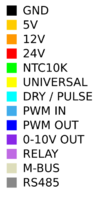Difference between revisions of "Wiring Editor"
From Open Source Controls Wiki
Jump to navigation
Jump to search
| Line 3: | Line 3: | ||
<iframe key="wiki" align="right" width="90%" height="1000" level="" path="/gojs/samples/wiring6.html?id=wiring1&palette=wiringPalette1" /> | <iframe key="wiki" align="right" width="90%" height="1000" level="" path="/gojs/samples/wiring6.html?id=wiring1&palette=wiringPalette1" /> | ||
==Data== | |||
<pre id="wiringPalette1" style="display:none"> | <pre id="wiringPalette1" style="display:none"> | ||
Revision as of 14:40, 22 June 2022
Data
[
{"key":"node","name":"BEMS Hat","color":"palegreen","image":"/images/c/c1/C2a.svg","leftArray":[{"portId":"left0","portColor":"#000000"},{"portId":"left1","portColor":"#00ff00"},{"portId":"left2","portColor":"#000000"},{"portId":"left3","portColor":"#00ff00"},{"portId":"left4","portColor":"#000000"},{"portId":"left5","portColor":"#00ff00"},{"portId":"left6","portColor":"#000000"},{"portId":"left7","portColor":"#00ff00"},{"portId":"left8","portColor":"#000000"},{"portId":"left9","portColor":"#ffff00"},{"portId":"left10","portColor":"#000000"},{"portId":"left11","portColor":"#ffff00"},{"portId":"left12","portColor":"#000000"},{"portId":"left13","portColor":"#ffff00"},{"portId":"left14","portColor":"#000000"},{"portId":"left15","portColor":"#ffff00"},{"portId":"left16","portColor":"#000000"},{"portId":"left17","portColor":"#00ff00"},{"portId":"left18","portColor":"#000000"},{"portId":"left19","portColor":"#00ff00"},{"portId":"left20","portColor":"#000000"},{"portId":"left21","portColor":"#00ff00"},{"portId":"left22","portColor":"#000000"},{"portId":"left23","portColor":"#00ff00"}],"topArray":[{"portColor":"#ffc900","portId":"top01"},{"portColor":"#ffc900","portId":"top02"},{"portColor":"#ffc900","portId":"top03"},{"portId":"top1","portColor":"#000000"},{"portId":"top2","portColor":"#e88600"},{"portId":"top3","portColor":"#000002"},{"portColor":"#ffffff","portId":"top4"},{"portColor":"#ffffff","portId":"top5"}],"bottomArray":[{"portColor":"#000000","portId":"bottom0"},{"portId":"bottom1","portColor":"#00ffff"},{"portId":"bottom2","portColor":"#000000"},{"portId":"bottom3","portColor":"#00ffff"},{"portId":"bottom4","portColor":"#000000"},{"portId":"bottom5","portColor":"#00ffff"},{"portId":"bottom6","portColor":"#000000"},{"portId":"bottom7","portColor":"#00ffff"},{"portId":"bottom8","portColor":"#000000"},{"portId":"bottom9","portColor":"#40aceb"},{"portId":"bottom10","portColor":"#000000"},{"portId":"bottom11","portColor":"#40aceb"},{"portId":"bottom12","portColor":"#000001"},{"portId":"bottom13","portColor":"#40aceb"},{"portId":"bottom14","portColor":"#000001"},{"portId":"bottom15","portColor":"#40aceb"},{"portId":"bottom16","portColor":"#bf6ae3"},{"portId":"bottom17","portColor":"#bf6ae3"},{"portId":"bottom18","portColor":"#bf6ae3"},{"portId":"bottom19","portColor":"#bf6ae3"},{"portId":"bottom20","portColor":"#bf6ae3"},{"portId":"bottom21","portColor":"#bf6ae3"}],"rightArray":[{"portColor":"#000000","portId":"right0"},{"portColor":"#888891","portId":"right1"},{"portId":"right2","portColor":"#888890"},{"portId":"right3","portColor":"#000000"},{"portId":"right4","portColor":"#888889"},{"portId":"right5","portColor":"#888888"},{"portId":"right6","portColor":"#ddddba"},{"portId":"right7","portColor":"#ddddbb"},{"portId":"right8","portColor":"#8827e7"},{"portId":"right9","portColor":"#000000"},{"portId":"right10","portColor":"#8827e7"},{"portId":"right11","portColor":"#000001"},{"portId":"right12","portColor":"#8827e7"},{"portId":"right13","portColor":"#000001"},{"portId":"right14","portColor":"#8827e7"},{"portId":"right15","portColor":"#000000"},{"portId":"right16","portColor":"#0000ff"},{"portId":"right17","portColor":"#ff0000"},{"portId":"right18","portColor":"#0000ff"},{"portId":"right19","portColor":"#ff0000"},{"portId":"right20","portColor":"#0000ff"},{"portId":"right21","portColor":"#ff0000"},{"portId":"right22","portColor":"#0000ff"},{"portId":"right23","portColor":"#ff0000"}]},
{"key":"node","name":"Automation Hat","color":"palegreen","image":"/images/thumb/1/13/BAH1c.png/800px-BAH1c.png","leftArray":[{"portId":"left0","portColor":"#000000"},{"portId":"left1","portColor":"#ffff00"},{"portId":"left2","portColor":"#000000"},{"portId":"left3","portColor":"#ffff00"},{"portId":"left4","portColor":"#000000"},{"portId":"left5","portColor":"#ffff00"},{"portId":"left6","portColor":"#000000"},{"portId":"left7","portColor":"#ffff00"},{"portId":"left8","portColor":"#000000"},{"portId":"left9","portColor":"#ffff00"},{"portId":"left10","portColor":"#000000"},{"portId":"left11","portColor":"#ffff00"},{"portId":"left12","portColor":"#000000"},{"portId":"left13","portColor":"#ffff00"},{"portId":"left14","portColor":"#000000"},{"portId":"left15","portColor":"#ffff00"}],"topArray":[{"portColor":"#ffffff","portId":"top0"},{"portId":"top1","portColor":"#ffc900"},{"portId":"top2","portColor":"#ffc900"},{"portId":"top3","portColor":"#ffc900"},{"portId":"top4","portColor":"#ffc900"},{"portId":"top5","portColor":"#ffffff"},{"portId":"top6","portColor":"#ffffff"},{"portId":"top7","portColor":"#ffffff"},{"portId":"top8","portColor":"#ffffff"},{"portId":"top9","portColor":"#ffffff"},{"portId":"top10","portColor":"#ffffff"},{"portId":"top11","portColor":"#ffffff"},{"portId":"top12","portColor":"#ffffff"},{"portId":"top13","portColor":"#ffffff"},{"portId":"top14","portColor":"#ffffff"},{"portId":"top15","portColor":"#ffffff"},{"portId":"top16","portColor":"#ffffff"},{"portId":"top17","portColor":"#ffffff"},{"portId":"top18","portColor":"#ffffff"},{"portId":"top19","portColor":"#ffffff"},{"portId":"top20","portColor":"#ff0000"},{"portId":"top21","portColor":"#000001"}],"bottomArray":[{"portColor":"#888888","portId":"bottom0"},{"portId":"bottom1","portColor":"#888889"},{"portId":"bottom2","portColor":"#888890"},{"portId":"bottom11","portColor":"#888891"},{"portId":"bottom12","portColor":"#ffffff"},{"portId":"bottom13","portColor":"#ffffff"},{"portId":"bottom14","portColor":"#ffffff"},{"portId":"bottom15","portColor":"#ffffff"},{"portId":"bottom16","portColor":"#ffffff"},{"portId":"bottom17","portColor":"#ffffff"},{"portId":"bottom18","portColor":"#ff0000"},{"portId":"bottom19","portColor":"#ff0000"},{"portId":"bottom20","portColor":"#ff0000"},{"portId":"bottom21","portColor":"#ff0000"}],"rightArray":[{"portId":"right8","portColor":"#8827e7"},{"portId":"right9","portColor":"#000000"},{"portId":"right10","portColor":"#8827e7"},{"portId":"right11","portColor":"#000000"},{"portId":"right12","portColor":"#8827e7"},{"portId":"right13","portColor":"#000000"},{"portId":"right14","portColor":"#8827e7"},{"portId":"right15","portColor":"#000000"},{"portId":"right0","portColor":"#f6beb6"},{"portId":"right1","portColor":"#000001"},{"portId":"right2","portColor":"#f6beb6"},{"portId":"right3","portColor":"#000001"},{"portId":"right4","portColor":"#f6beb6"},{"portId":"right5","portColor":"#000001"},{"portId":"right6","portColor":"#f6beb6"},{"portId":"right7","portColor":"#000001"}],"textColor":"#efebeb","notes":"","size":"287 160"},
{"name":"Pulsed Flow Sensor","color":"#dbf6cb","pulsesPerLitre":"520","leftArray":[],"rightArray":[{"portId":"right1","portColor":"#ffc900"},{"portId":"right2","portColor":"#000000"},{"portId":"right0","portColor":"#00ffff","signalTypes":["#00ffff","#ffff00"]}],"topArray":[],"bottomArray":[],"key":"FS","size":"82.107421875 53"},
{"name":"Timeclock","color":"#dbf6cb","leftArray":[],"rightArray":[{"portId":"right0","portColor":"#000000"},{"portId":"right1","portColor":"#00ffff","signalTypes":["#00ffff","#ffff00"]}],"topArray":[],"bottomArray":[],"key":"timer","size":"78.78515625 47"},
{"name":"Room Thermostat","color":"#dbf6cb","leftArray":[],"rightArray":[{"portId":"right0","portColor":"#000000"},{"portId":"right1","portColor":"#00ffff","signalTypes":["#00ffff","#ffff00"]}],"topArray":[],"bottomArray":[],"key":"roomstat","size":"78.78515625 47"},
{"name":"Switch","color":"#dbf6cb","leftArray":[{"portId":"left0","portColor":"#00ffff","signalTypes":["#00ffff","#ffff00"]},{"portId":"left1","portColor":"#000000"}],"rightArray":[],"topArray":[],"bottomArray":[],"key":"switch","size":"69 47"},
{"name":"Pressure + Temp Sensor","range":"6 bar","color":"#dbf6cb","leftArray":[],"rightArray":[{"portId":"right1","portColor":"#ffc900"},{"portId":"right2","portColor":"#000000"},{"portId":"right0","portColor":"#8827e7","signalTypes":["#ffff00"]},{"portId":"right3","portColor":"#8827e7","signalTypes":["#ffff00"]}],"topArray":[],"bottomArray":[],"key":"RPS","size":"88 55"},
{"name":"DP + Temp Sensor","range":"300 kPa","color":"#dbf6cb","leftArray":[],"rightArray":[{"portId":"right1","portColor":"#ffc900"},{"portId":"right2","portColor":"#000000"},{"portId":"right0","portColor":"#8827e7","signalTypes":["#ffff00"]},{"portId":"right3","portColor":"#8827e7","signalTypes":["#ffff00"]}],"topArray":[],"bottomArray":[],"key":"DPS","size":"88 55"},
{"name":"Flow + Temp Sensor","range":"4-30 lpm","color":"#dbf6cb","leftArray":[],"rightArray":[{"portId":"right1","portColor":"#ffc900"},{"portId":"right2","portColor":"#000000"},{"portId":"right0","portColor":"#8827e7","signalTypes":["#ffff00"]},{"portId":"right3","portColor":"#8827e7","signalTypes":["#ffff00"]}],"topArray":[],"bottomArray":[],"key":"VFS","size":"88 55"},
{"name":"12v Power","color":"#dbf6cb","leftArray":[{"portId":"left0","portColor":"#e88600"},{"portId":"left2","portColor":"#000002"}],"rightArray":[],"topArray":[],"bottomArray":[],"key":"12VDC","size":"90 50"},
{"name":"24v Power","color":"#dbf6cb","leftArray":[{"portId":"left0","portColor":"#ff0000"},{"portId":"left2","portColor":"#000001"}],"rightArray":[],"topArray":[],"bottomArray":[],"key":"24VDC","size":"90 50"},
{"name":"24vac Power","color":"#dbf6cb","leftArray":[{"portId":"left0","portColor":"#ff0000"},{"portId":"left2","portColor":"#000001"}],"rightArray":[],"topArray":[],"bottomArray":[],"key":"24VAC","size":"90 50"},
{"name":"NTC10K","color":"#dbf6cb","leftArray":[],"rightArray":[{"portId":"right0","portColor":"#000000"},{"portId":"right1","portColor":"#00ff00","signalTypes":["#00ff00","#ffff00"]}],"topArray":[],"bottomArray":[],"key":"ntc","size":"58 40"},
{"name":"Heat Meter","color":"#dbf6cb","leftArray":[{"portId":"left0","portColor":"#ddddba"},{"portId":"left1","portColor":"#ddddbb"}],"rightArray":[],"topArray":[],"bottomArray":[],"key":"meter","size":"67 54"},
{"name":"Modbus Master","color":"#dbf6cb","leftArray":[{"portId":"left0","portColor":"#888891"},{"portId":"left1","portColor":"#888890"}],"rightArray":[],"topArray":[],"bottomArray":[],"key":"modbus1","size":"67 54"},
{"name":"Control Valve (Modbus)","color":"#ff9900","leftArray":[],"rightArray":[],"topArray":[{"portId":"top2","portColor":"#ff0000"},{"portId":"top3","portColor":"#000000","signalTypes":["#000001","#000000"]},{"portId":"top0","portColor":"#888888"},{"portId":"top1","portColor":"#888889"}],"bottomArray":[],"key":"valve","size":"96 59"},
{"name":"Control Valve (0-10V)","color":"#ff9900","leftArray":[],"rightArray":[],"topArray":[{"portId":"top0","portColor":"#8827e7","signalTypes":["#ffff00","#e988e3"]},{"portId":"top1","portColor":"#e988e3","signalTypes":["#8827e7"]},{"portId":"top2","portColor":"#ff0000"},{"portId":"top3","portColor":"#000000"}],"bottomArray":[],"key":"valve","size":"96 59"},
{"name":"Control Valve (Hybrid)","color":"#ff9900","leftArray":[],"rightArray":[],"topArray":[{"portId":"top2","portColor":"#8827e7","signalTypes":["#ffff00","#e988e3"]},{"portId":"top3","portColor":"#e988e3","signalTypes":["#8827e7"]},{"portId":"top4","portColor":"#ff0000"},{"portId":"top5","portColor":"#000000","signalTypes":["#000000","#000001"]},{"portId":"top0","portColor":"#888888"},{"portId":"top1","portColor":"#888889"}],"bottomArray":[],"key":"valve","size":"96 59"},
{"name":"Control Valve (PWM)","color":"#cfe4f7","leftArray":[],"rightArray":[],"topArray":[{"portId":"top2","portColor":"#000000"},{"portId":"top1","portColor":"#0000ff","signalTypes":["#40aceb"]},{"portId":"top0","portColor":"#40aceb","signalTypes":["#0000ff"]}],"bottomArray":[],"key":"valve","size":"90 52"},
{"name":"Pump (PWM)","color":"#cfe4f7","leftArray":[],"rightArray":[],"topArray":[{"portId":"top2","portColor":"#000000"},{"portId":"top1","portColor":"#0000ff","signalTypes":["#40aceb"]},{"portId":"top0","portColor":"#40aceb","signalTypes":["#0000ff"]}],"bottomArray":[],"key":"pump","size":"57.3212890625 52"},
{"name":"Pump (0-10V)","color":"#dbf6cb","leftArray":[],"rightArray":[],"topArray":[{"portId":"top0","portColor":"#8827e7","signalTypes":["#ffff00","#e988e3"]},{"portId":"top1","portColor":"#e988e3","signalTypes":["#8827e7"]},{"portId":"top2","portColor":"#000000"}],"bottomArray":[],"key":"pump","size":"57.3212890625 52"},
{"name":"Sticky Note","color":"#ffffff00","background":"/images/thumb/3/3f/Sticky.png/597px-Sticky.png","leftArray":[],"rightArray":[],"topArray":[],"bottomArray":[],"key":"note","size":"150 150"}
]
{ "class": "GraphLinksModel",
"copiesArrays": true,
"copiesArrayObjects": true,
"linkFromPortIdProperty": "fromPort",
"linkToPortIdProperty": "toPort",
"nodeDataArray": [
{"name":"12v Power","color":"#dbf6cb","leftArray":[{"portId":"left0","portColor":"#e88600"},{"portId":"left2","portColor":"#000002"}],"rightArray":[],"topArray":[],"bottomArray":[],"key":"12VDC","size":"90 50","loc":"194.15625 -217.375"},
{"key":"node","name":"BEMS Hat","color":"palegreen","lineColor":"#000000","image":"/images/c/c1/C2a.svg","leftArray":[{"portId":"left0","portColor":"#000000"},{"portId":"left1","portColor":"#00ff00"},{"portId":"left2","portColor":"#000000"},{"portId":"left3","portColor":"#00ff00"},{"portId":"left4","portColor":"#000000"},{"portId":"left5","portColor":"#00ff00"},{"portId":"left6","portColor":"#000000"},{"portId":"left7","portColor":"#00ff00"},{"portId":"left8","portColor":"#000000"},{"portId":"left9","portColor":"#ffff00"},{"portId":"left10","portColor":"#000000"},{"portId":"left11","portColor":"#ffff00"},{"portId":"left12","portColor":"#000000"},{"portId":"left13","portColor":"#ffff00"},{"portId":"left14","portColor":"#000000"},{"portId":"left15","portColor":"#ffff00"},{"portId":"left16","portColor":"#000000"},{"portId":"left17","portColor":"#00ff00"},{"portId":"left18","portColor":"#000000"},{"portId":"left19","portColor":"#00ff00"},{"portId":"left20","portColor":"#000000"},{"portId":"left21","portColor":"#00ff00"},{"portId":"left22","portColor":"#000000"},{"portId":"left23","portColor":"#00ff00"}],"topArray":[{"portColor":"#ffc900","portId":"top01"},{"portColor":"#ffc900","portId":"top02"},{"portColor":"#ffc900","portId":"top03"},{"portId":"top1","portColor":"#000000"},{"portId":"top2","portColor":"#e88600"},{"portId":"top3","portColor":"#000002"},{"portColor":"#ffffff","portId":"top4"},{"portColor":"#ffffff","portId":"top5"}],"bottomArray":[{"portColor":"#000000","portId":"bottom0"},{"portId":"bottom1","portColor":"#00ffff"},{"portId":"bottom2","portColor":"#000000"},{"portId":"bottom3","portColor":"#00ffff"},{"portId":"bottom4","portColor":"#000000"},{"portId":"bottom5","portColor":"#00ffff"},{"portId":"bottom6","portColor":"#000000"},{"portId":"bottom7","portColor":"#00ffff"},{"portId":"bottom8","portColor":"#000000"},{"portId":"bottom9","portColor":"#40aceb"},{"portId":"bottom10","portColor":"#000000"},{"portId":"bottom11","portColor":"#40aceb"},{"portId":"bottom12","portColor":"#000001"},{"portId":"bottom13","portColor":"#40aceb"},{"portId":"bottom14","portColor":"#000001"},{"portId":"bottom15","portColor":"#40aceb"},{"portId":"bottom16","portColor":"#bf6ae3"},{"portId":"bottom17","portColor":"#bf6ae3"},{"portId":"bottom18","portColor":"#bf6ae3"},{"portId":"bottom19","portColor":"#bf6ae3"},{"portId":"bottom20","portColor":"#bf6ae3"},{"portId":"bottom21","portColor":"#bf6ae3"}],"rightArray":[{"portColor":"#000000","portId":"right0"},{"portColor":"#888891","portId":"right1"},{"portId":"right2","portColor":"#888890"},{"portId":"right3","portColor":"#000000"},{"portId":"right4","portColor":"#888889"},{"portId":"right5","portColor":"#888888"},{"portId":"right6","portColor":"#ddddba"},{"portId":"right7","portColor":"#ddddbb"},{"portId":"right8","portColor":"#8827e7"},{"portId":"right9","portColor":"#000000"},{"portId":"right10","portColor":"#8827e7"},{"portId":"right11","portColor":"#000001"},{"portId":"right12","portColor":"#8827e7"},{"portId":"right13","portColor":"#000001"},{"portId":"right14","portColor":"#8827e7"},{"portId":"right15","portColor":"#000000"},{"portId":"right16","portColor":"#0000ff"},{"portId":"right17","portColor":"#ff0000"},{"portId":"right18","portColor":"#0000ff"},{"portId":"right19","portColor":"#ff0000"},{"portId":"right20","portColor":"#0000ff"},{"portId":"right21","portColor":"#ff0000"},{"portId":"right22","portColor":"#0000ff"},{"portId":"right23","portColor":"#ff0000"}],"loc":"-7.6875 -35.75"},
{"name":"1. Drag parts onto page\n2. Wire terminals together\neither manually, or\nby pressing Autowire\n3. Position parts neatly\n4. Reroute messy wires","color":"#ffffff00","background":"/images/thumb/3/3f/Sticky.png/597px-Sticky.png","leftArray":[],"rightArray":[],"topArray":[],"bottomArray":[],"key":"note","size":"196 175","loc":"-592.84375 -163.375"},
{"name":"Right click on parts\nand on ports for\nfurther options","color":"#ffffff00","background":"/images/thumb/3/3f/Sticky.png/597px-Sticky.png","leftArray":[],"rightArray":[],"topArray":[],"bottomArray":[],"key":"note2","size":"162 140","loc":"-600.84375 349.125"},
{"name":"Additional attributes\ncan be edited in the \ninfo box below \nthe drawing","color":"#ffffff00","background":"/images/thumb/3/3f/Sticky.png/597px-Sticky.png","leftArray":[],"rightArray":[],"topArray":[],"bottomArray":[],"key":"note3","size":"162 140","loc":"461.15625 -179.875"}
],
"linkDataArray": [
{"from":"12VDC","to":"node","fromPort":"left0","toPort":"top2","points":[140.15625,-222.375,122.15625,-222.375,-2.6875,-222.375,-2.6875,-210.0625,-2.6875,-197.75,-2.6875,-163.75]},
{"from":"12VDC","to":"node","fromPort":"left2","toPort":"top3","points":[140.15625,-212.375,130.15625,-212.375,7.3125,-212.375,7.3125,-201.0625,7.3125,-189.75,7.3125,-163.75]}
]}
See Also
How to Use in Articles
The following two elements have been given an id (view in the source) that can then be passed to a diagram using an iframe tag.
The second element has also been hidden from view.
This way it is possible to create a design on this page and then include it into articles using pure JSON.
{ "class": "GraphLinksModel",
"copiesArrays": true,
"copiesArrayObjects": true,
"linkFromPortIdProperty": "fromPort",
"linkToPortIdProperty": "toPort",
"nodeDataArray": [
{"key":1,"name":"Unit One","loc":"-25.574964750701383 196.3160717356572","leftArray":[{"portId":"left0","portColor":"#000000"},{"portId":"left1","portColor":"#00ff00"},{"portId":"left2","portColor":"#000000"},{"portId":"left3","portColor":"#00ff00"},{"portId":"left4","portColor":"#000000"},{"portId":"left5","portColor":"#00ff00"},{"portId":"left6","portColor":"#000000"},{"portId":"left7","portColor":"#00ff00"},{"portId":"left8","portColor":"#000000"},{"portId":"left9","portColor":"#44aaaa"},{"portId":"left10","portColor":"#000000"},{"portId":"left11","portColor":"#44aaaa"},{"portId":"left12","portColor":"#000000"},{"portId":"left13","portColor":"#44aaaa"},{"portId":"left14","portColor":"#000000"},{"portId":"left15","portColor":"#44aaaa"},{"portId":"left16","portColor":"#000000"},{"portId":"left17","portColor":"#00ff00"},{"portId":"left18","portColor":"#000000"},{"portId":"left19","portColor":"#00ff00"},{"portId":"left20","portColor":"#000000"},{"portId":"left21","portColor":"#00ff00"},{"portId":"left22","portColor":"#000000"},{"portId":"left23","portColor":"#00ff00"}],"topArray":[{"portColor":"#ff0000","portId":"top0"},{"portId":"top1","portColor":"#000000"}],"bottomArray":[{"portColor":"#00ff00","portId":"bottom0"},{"portId":"bottom1","portColor":"#d6effc"},{"portId":"bottom2","portColor":"#ebe3fc"},{"portId":"bottom3","portColor":"#d6effc"},{"portId":"bottom4","portColor":"#00ff00"},{"portId":"bottom5","portColor":"#fae3d7"},{"portId":"bottom6","portColor":"#6cafdb"},{"portId":"bottom7","portColor":"#6cafdb"},{"portId":"bottom8","portColor":"#ebe3fc"},{"portId":"bottom9","portColor":"#d6effc"},{"portId":"bottom10","portColor":"#eaeef8"},{"portId":"bottom11","portColor":"#fae3d7"}],"rightArray":[{"portColor":"#eaeef8","portId":"right0"},{"portColor":"#fadfe5","portId":"right1"}]},
{"name":"NTC10K","leftArray":[],"rightArray":[{"portId":"right0","portColor":"#6cafdb"},{"portId":"right1","portColor":"#66d6d1"}],"topArray":[],"bottomArray":[],"key":-2,"loc":"-412.56962058479934 29.89544088160406"},
{"name":"NTC10K","leftArray":[],"rightArray":[{"portId":"right0","portColor":"#6cafdb"},{"portId":"right1","portColor":"#66d6d1"}],"topArray":[],"bottomArray":[],"key":-3,"loc":"-412.56962058479917 100.73012396118509"},
{"name":"NTC10K","leftArray":[],"rightArray":[{"portId":"right0","portColor":"#6cafdb"},{"portId":"right1","portColor":"#66d6d1"}],"topArray":[],"bottomArray":[],"key":-4,"loc":"-411.7057829862677 171.56480704076617"}
],
"linkDataArray": [
{"from":-2,"to":1,"fromPort":"right0","toPort":"left0","points":[-368.22049949104934,24.89544088160406,-350.22049949104934,24.89544088160406,-212.89773212087536,24.89544088160406,-212.89773212087536,81.3160717356572,-107.57496475070138,81.3160717356572,-93.57496475070138,81.3160717356572]},
{"from":-2,"to":1,"fromPort":"right1","toPort":"left1","points":[-368.22049949104934,34.89544088160406,-358.22049949104934,34.89544088160406,-220.89773212087536,34.89544088160406,-220.89773212087536,91.3160717356572,-115.57496475070138,91.3160717356572,-93.57496475070138,91.3160717356572]},
{"from":1,"to":-3,"fromPort":"left2","toPort":"right0","points":[-93.57496475070138,101.3160717356572,-123.57496475070138,101.3160717356572,-248.78522837706498,101.3160717356572,-248.78522837706498,95.73012396118509,-350.22049949104894,95.73012396118509,-368.22049949104894,95.73012396118509]},
{"from":1,"to":-3,"fromPort":"left3","toPort":"right1","points":[-93.57496475070138,111.3160717356572,-131.57496475070138,111.3160717356572,-258.89773212087516,111.3160717356572,-258.89773212087516,105.73012396118509,-358.22049949104894,105.73012396118509,-368.22049949104894,105.73012396118509]},
{"from":1,"to":-4,"fromPort":"left4","toPort":"right0","points":[-93.57496475070138,121.3160717356572,-255.57496475070138,121.3160717356572,-241.01068999028178,121.3160717356572,-241.01068999028178,166.56480704076617,-353.3566618925176,166.56480704076617,-367.3566618925176,166.56480704076617]},
{"from":1,"to":-4,"fromPort":"left5","toPort":"right1","points":[-93.57496475070138,131.3160717356572,-247.57496475070138,131.3160717356572,-230.46581332160952,131.3160717356572,-230.46581332160952,176.56480704076617,-345.3566618925176,176.56480704076617,-367.3566618925176,176.56480704076617]}
]}
Improvements
- Number terminals
- Fix widths with top/bottom terminals
- Hover text over terminals
- Change colour of blocks
- Position terminals (drag along sides)
- Menu to change line thickness, type, colour, arrows.
- Optional wire labels = controller number + terminal number (e.g. 101)
Retrieved from ‘https://hwwiki.ddns.net/index.php?title=Wiring_Editor&oldid=1646’