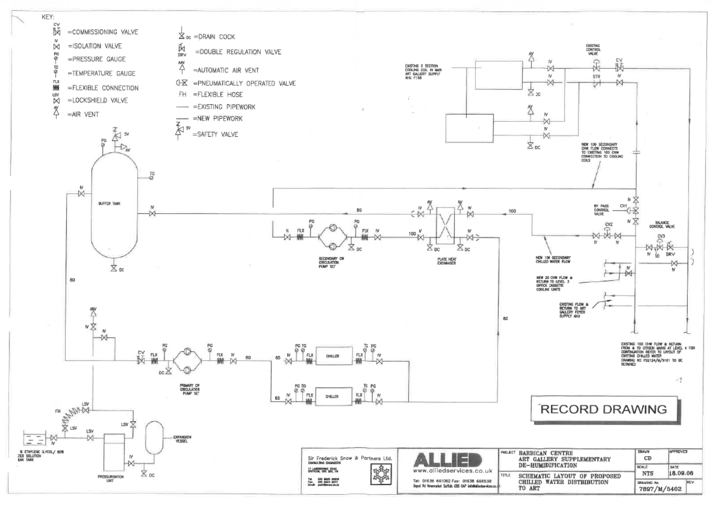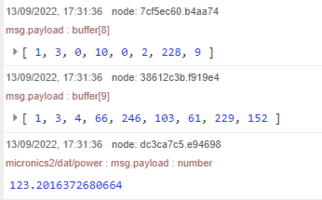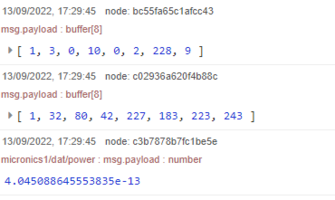Difference between revisions of "The Barbican"
Jump to navigation
Jump to search
| Line 30: | Line 30: | ||
<gallery heights=" | <gallery heights="200" widths="350"> | ||
File:MicronicsBarbi1.PNG|The first Micronics heat meter provided data immediately as expected, matching values on the screen. This can be viewed in the Node-RED software in the debug window, where one can inspect the data telegrams being sent and received. [1, 3 ...] represents device 1, function code 3 (read register). The response should also start with [1, 3 ...] | File:MicronicsBarbi1.PNG|The first Micronics heat meter provided data immediately as expected, matching values on the screen. This can be viewed in the Node-RED software in the debug window, where one can inspect the data telegrams being sent and received. [1, 3 ...] represents device 1, function code 3 (read register). The response should also start with [1, 3 ...] | ||
File:MicronicsBarbi2.PNG|However, the second meter provided incorrectly formed responses and will require further investigation. | File:MicronicsBarbi2.PNG|However, the second meter provided incorrectly formed responses and will require further investigation. | ||
</gallery> | </gallery> | ||
Revision as of 16:57, 13 September 2022
Designs
barbican_discussion.json Monitoring Architecture all_lorawan.json All LoRaWAN Architecture meter_installation.json Principles of calculating flow rates from temperatures barbican_meter_locations.json Heat Meter and Sensor Locations heatweb_barbican_graph1.json Graph 1 heatweb_barbican_micronics_1.json Micronics Installation 1
Drawings
![]() CHW_Art_Gallery_-_Temporary_Heat_Meter_Locations
CHW_Art_Gallery_-_Temporary_Heat_Meter_Locations
Heat Meters
See Micronics Heat Meters for information on how to connect Micronics Heat Meters.
The first Micronics heat meter provided data immediately as expected, matching values on the screen. This can be viewed in the Node-RED software in the debug window, where one can inspect the data telegrams being sent and received. [1, 3 ...] represents device 1, function code 3 (read register). The response should also start with [1, 3 ...]